With the invention of smartphones, we whip them out for every tiny thing we need to check. In most cases, we tend to use the device manufacturer’s default browser. However, there are plenty of functional and fast browsers for Android devices out there. With a ton of different functionalities, you are sure to find one that suits your need. Most of the Web browsers for Android that we have listed here are lightweight which make browsing a pleasure and you won’t have to worry too much about additional stress on your phone.
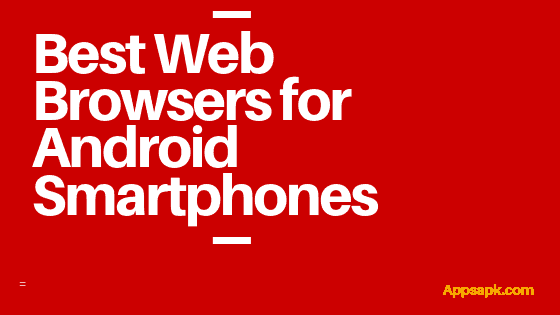
Some Web browsers for Android have been specifically designed to have a better focus on privacy. These tend to block tracking cookies and ensure you don’t leave any digital footprints that advertisers can follow.
Let’s take a look at the Best Web Browsers for Android Smartphones
- UC Browser
The UC Browser takes the top place since it loads quickly, is extremely fast, and comes a host of other useful features. UC Browser for desktop is a very popular one and the app is all set to follow. The latest version offers support of hardware acceleration of page loading on devices with 2GB or more RAM. Currently, only a few phones offer the same, but it looks like the upcoming models will meet this criterion.
UC Browser APK comes with a full download manager which can be used to save multiple files. For instance, if you are on a slow connection, you can save only the images or vice-versa. The app is designed to auto-load to the version of the page that works the best to your internet speed.
- Firefox Focus
The Firefox Focus deserves a mention here in this list of the Best Browsers for Android Smartphones. It supports extension and is the best of all Mozilla’s Android options. It features Google Safe Browsing – to help check for phishing sites. You can remove your current session by clicking on a garbage box icon seen at the bottom of the screen. Every time you close Firefox Focus, all your browsing history will be deleted. Mozilla is taking the app pretty seriously and every once in a while, you will be able to see a new update.
- Google Chrome
Google Chrome needs no introduction. Its wide variety of features, such as its Incognito Mode, search abilities from the address bar, and auto fill form options, make it a popular choice. You will notice that Chrome’s homepage shows the latest news and related articles that might interest you. It also offers you an option to add your favorite sites for easier access. If you want to go through a website later, you can save it and access it later, even when you are offline. It is even more useful if you have a Google account as you can sync all your devices together.
- Opera Touch
Opera is another popular desktop browser, available for smartphones now. It is highly customizable and there are hardly any elements on the screen that you can change to your specification. What’s more, the company has designed the app for one-handed use. You can close, search, and refresh using the easy-to-access icons at the bottom of the screen – all with a single tap. It also allows users to search using voice commands, which is a great option for those who worry about security. They also have a Opera Mini APK which is a light version.
- Microsoft Edge
If you have used or are using Windows 10, chances are that you would have used Microsoft Edge. Since the desktop version and the mobile application has been created by different teams, there is a significant difference between them. The most recent update to Microsoft Edge includes a tool that alerts you when visiting a website that has been flagged for poor-quality news reporting. It also lets you log into your Microsoft account and sync your activity across devices. Even if the desktop version is not as user-friendly as you’d like it to be, the application is worth a try, even if you don’t particularly like Microsoft’s other offerings.
- Puffin
Puffin is known to be among the fastest mobile browsers in the market currently. The best part about it is the fact that the developers have made sure that the browser doesn’t sacrifice safety and security for speed. It encrypts all your connections and comes with a built-in ad-blocker. Puffin offers different input options, such as a virtual controller, virtual cursor, and so on for playing games and handling large spreadsheets.
- Flynx
Flynx is another nice browser for Android smartphones. However, you will find its working to be a bit different from our traditional browsers. Instead of taking up the entire screen, the browser window floats on the top. If you were texting or scrolling through Facebook and you quickly needed to use the browser, it will pop-up on top of the existing app. You can ask it to download in the background and drag it to the front when you want to go through it. While most popular applications, such as Pinterest and Facebook come with their own in-app browsers, Flynx is far more easy to handle and more useful.
After Google posted the source code of Chrome, independent developers started playing around. The result of one such experiment is Kiwi. Kiwi is basically a Chrome-based browser that runs on Google’s Webkit and Blink Engine. You can be sure that the page load speed is pretty similar. The interface is not much different either. Kiwi is designed with a Night Mode and an in-built Ad Blocking feature. The dark mode allows the users to experience the night time. In some cases, Kiwi is actually better than the Google Chrome app.
With this list of Best Browsers for Android Smartphones, you will now have a fair idea of the excellent browsers out there. While not everything will suit your needs, you can definitely look outside your default browser. Check out their features and go for the one that would work out the best for you. Have fun!

Leave a Comment