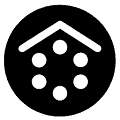Category - Smart Launcher Themes
Smart Launcher ThemesSmart Launcher Themes
Launchers are known to be the fan favorites over the decades. They are known to offer great personalization options and they are beautifully designed for the people using non-rooted devices. Smart launchers are known to present appealing and minimalist design and it is all set to be lightweight without losing its features. Smart launcher themes are available for free at Apps APK. Smart launcher can run on any device running Android 2.1 or later. After installation, it will greet you with a quick setup wizard and a welcome screen.
Getting familiar with the home screen of Smart Launcher is the next step here. Here are some of the main aspects of the Smart Launcher’s UI –
- The bubbles and flower are the app shortcuts arranged in a circular form and they can be resized, moved, and organized well
- You can easily customize, hide, or replace the clock and date by a widget.
- The drawer has all the apps arranged in different categories and you can either swipe left to access it or tap the icon in bottom left side
You can also try some gestures when it comes to explore the home screen of the Smart Launcher. If you love to play with Smart Launcher themes, Apps APK is the best place. In the Preferences menu of Smart launcher, you can choose from different beautiful themes in the Themes option. It also supports Nova and Apex launcher themes. Therefore, you can easily set the icon sets for apps.
You can also play with the intricate details of the overall look of Smart Launcher. You can easily change the layout of bubbles, clock color, size, background color, and icon set. You can also see many columns in drawer categories. You can easily tweak your stock lock screen with Smart launcher themes.