Around three or four decades ago, owning a television was considered to be a privilege. We have obviously come a long way from that and now we practically have tiny televisions in our hands at all times in the forms of our smartphones and thanks to the technology of streaming.
These days there are more than enough options for viewing to please all types of audience and some even go as far as to claim this to be the golden age of streaming. One such popular streaming option is Hulu. Hulu differs significantly from other cable TV services and in this article, we will tell you about Hulu’s Live TV Service and many more things.
What is Hulu and Hulu’s Live TV Service?
As we mentioned above, Hulu is an on-demand video subscription service that is provided, controlled, and majorly owned by the Walt Disney Direct-to-Consumer & International. As it must be quite obvious from the name, the Walt Disney Direct-to-Consumer & International is a segment of the Walt Disney Company. One must also know that Comcast’s NBC Universal is also an equity stakeholder in this video subscription service with almost 33% shares.
With the help of this, on-demand video service, users can stream all sorts of popular TV shows and other original content solely produced by Hulu. This subscription service is currently available in only the United States of America and Japan. Having observed their releasing patterns for quite some time, we can safely say that Hulu particularly gives preference to new television shows and their original content over other movies and documentaries.
If you are interested in getting this subscription service then there are various subscription tiers for you to choose from. This allows you to customize your own viewing experience. One thing which separates Hulu from other popular streaming networks is that they are constantly rolling out new features to enhance the overall viewing experience of all their customers. One such new feature is that of Hulu Live TV coming to android TV.
What is Hulu Live TV?
Hulu Live TV is also a streaming service that allows viewers to all sorts of television programming from sports to local news. There are more than 60 channels on Hulu which users can watch and this Hulu Live TV option comes along with other subscription service options. This is somewhat similar to cable connection which many users might already be familiar with. Some of the most popular channels which were added on Hulu Live TV are TLC, Discovery Channel, Motor Trend, Animal Planet, and Investigation Discovery.
This means that by getting Hulu Live TV you can see live programming of all sorts of shows without having to get a cable TV subscription or connection. Earlier, users had to hop on to the website of new.hulu.com if they wish to see the Hulu Live TV. However, now things have changed as Hulu is providing its Live TV services on Android televisions. This puts this subscription service provider on par with other famous streaming services like Apple TV and Roku.
The company has rolled out different blog posts to keep all their users updated about the upcoming Hulu Live TV coming to the Android televisions feature. And according to the latest statements, it is being predicted that this feature will come out sometime during August. You will be able to access Hulu Live TV from all the major android TV devices including Nvidia Shield TV, Sony’s Android TVs, Hisense Android TVs, and Xiaomi Mi Box. This is quite an upgrade from the rudimentary Hulu streaming features which were available previously.
How to Start Using Hulu Live TV on Android TV?
Thankfully, the process of setting up Hulu Live TV features on your Android TV is not that difficult. To start using Hulu Live TV on your Android TV there are certain steps that you must follow. And those steps are mentioned below.
- Get Hulu for Android TV application by going to Google Play Store option
- If you already possess the classic Hulu for Android TV application then visit Google Play Store
- Once you open Google Play Store, click on ‘My Apps’ to check whether updates are available to you right now or not
- If updates are available then simply click on the ‘update’ option to set up your Hulu Live TV
It is important for all readers to remember that you can only use these steps if you have the latest android TV system software. If you are not sure whether you are running the most recent version or not then, you can follow the steps which are mentioned below.
- Simply go to ‘Home Screen’ of your Android TV
- After that, click on the ‘Settings’ option and then scroll to the ‘Help’ option
- After going to ‘Help’, look for ‘System Software Update’ option
- Click on that option to find the feature of ‘Check for a System Software Update’
- This will show you whether your android TV software is updated or not
- If your Android TV system is not updated then click on ‘Update Now’
If your Android TV does not have a Google Play Store then you can also get the Apk for Google Play Store by simply searching for it online.
What Can You Do with Hulu on an Android TV?
There are a number of things which you will be able to do on Hulu on an Android TV. And some of those things are mentioned below.
- You can sign-in to your Hulu account to watch some of your favorite content on a bigger screen
- Further, you can also browse, watch, or search for all sorts of on-demand content
- If you have subscribed for Hulu’s Live TV service then you can watch the live broadcast of thousands of programs with just a few clicks
- You can also watch add-ons of Starz premium, HBO, Cinemax, and Showtime
- In addition, you can simultaneously browse for new content while watching a show
- Similarly, you can access different Hulu profiles from your android TV
- You can organize and save your favorite shows
We are pretty sure that you are just as excited as we are about getting Hulu’s Live TV Service on our Android televisions. All we have to do now is wait patiently and reap the benefits of our waiting when it finally arrives!

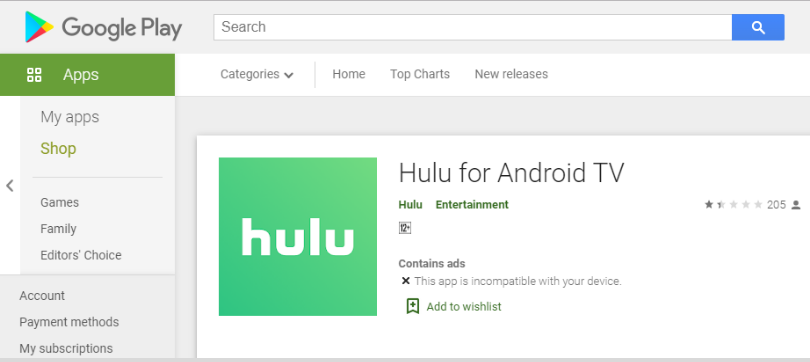

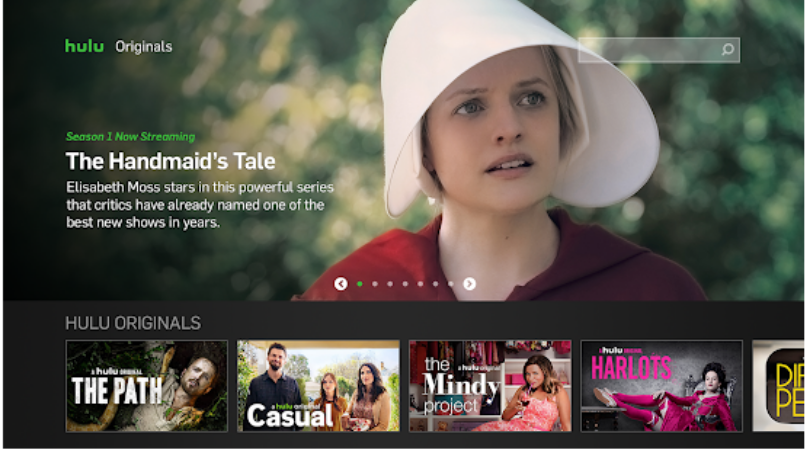

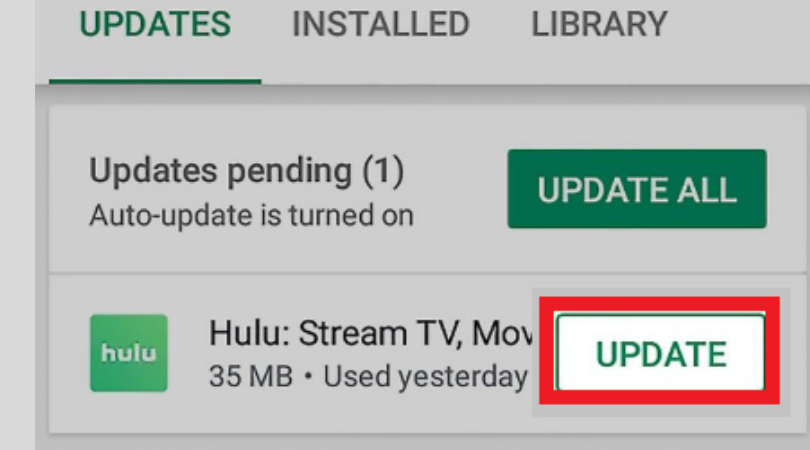






Leave a Comment