If you are here, we assume that you already have an Amazon Firestick. If so, you may surely know about the TV remote apps for android. However, if you do not know what Amazon Firestick is and you have just stumbled on this blog, Amazon Firestick is simply the digital variant of your cable TV. By using this device, you can stream all types of media on your TV by using Wi-Fi. More or less, this device turns any TV into a smart TV. It has a remote control to go through various apps and programs.
You simply need to connect your Amazon Firestick to your TV via HDMI port. Then you need to install some apps you like, such as Spotify (to play music) and Netflix (to stream the latest shows and blockbusters). Then you can also enjoy media services on your TV directly. More or less, this device is the best alternative to cable TV.
Furthermmore, here are the highligts of best tv remote apps for android-
Amazon Fire TV Remote
This is one of the best app among the Amazon Fire TV Remote apps for Android is officially launched by Amazon to control your Firestick. You can download this app from the Google Play store with a simple search. It has features, which work just like a usual Amazon Firestick remote control, along with added extras.
As discussed, Amazon Fire TV stick comes with a remote. Nevertheless, sometimes, we misplace the remote or batteries are dead. In that case, what would you do?
Being the leading multi-faceted giant, Amazon has also considered this problem and planned for it. You can now control your Amazon Firestick using your Android smartphone. Hence, you just have to download Amazon Fire TV Remote apps for Android on your device and you are all set.
Once you download this app on your device, be sure to connect your phone to the same Wi-Fi network on which your Firestick device is connected. Once done, you can connect your phone to the device over Wi-Fi while opening the app on your device. Follow the commands to get started.
CetusPlay Remote
It is one of the best Fire TV remote apps in the Android market. CetusPlay Remote offers a lot of features for doing different things on your Android Fire TV. There are also, different modes to use this app. For example –
- Touchpad Mode– With this mode, you can control your Firestick with Touchpad control.
- Mouse Mode– With this mode, you can use an app to control the Firestick device like using a mouse on a PC.
- Direction Pad mode, and
- Keyboard mode.
You can use CetusPlay app through these modes to have full control of your Firestick device. It is known to have a very simple and user-friendly interface to make it easy to navigate and understand. Another handy feature in CetusPlay app is that it also supports various functions for several languages. This way, you can use the app from different countries as it supports multiple languages for all uses.
Kore Remote
Kore Remote is another great addition in this list to have full control over your Firestick. However, this app supports only Kodi media. If you are a huge fan of Kodi services, you should definitely start using Kore Remote app. You cannot use this app to control any other service unless it is Kodi.
This remote app comes with a lot of cool features, such as browsing library, multiple languages, and a huge range of color themes. This remote app deserves top rank for Kodi media users.
Limitless Remote
It is another a great remote application that can be used to control the Firestick device. It has a lot of amazing features to make it very convenient and fun. There are different ways to use this app, for example –
- Joystick mode
- 4-way D-pad mode
- Mouse mode, and
- Keyboard mode
With this the app, you can easily launch the apps on your Firestick from your device by loading them automatically on your device. It is very user-friendly, fun, and great. Along with Limitless Remote App, you also have to add a server app on the Fire TV so you can control it from Limitless Remote Client app.
Harmony Remote
Harmony Remote is another great Fire TV remote app for Android to have full control of the Firestick device from the smartphone. This app is very amazing and different from a lot of the other apps listed here. On the other side, they can easily connect to the device via Bluetooth and Wi-Fi.
You can also encrypt Harmony Remote using a password to control your device access. This particular app also features voice search for your TV shows, movies, and others. You just have to pair the connection and your app is all set to go. You can simply navigate with direct mode and keypad mode.
AnyMote Universal Remote
AnyMote Universal Remote really deserves to be one of the best remote control apps for Amazon Firestick. It can control several other devices as well.
DroidMote
DroidMote is another great choice for you to control your Fire TV device and stream your favorite media content online. With D-pad mode, you can easily navigate to various apps on the TV.
Conclusion
So these are some of the best apps to control your Amazon Fire TV remote and watch your favorite content on your TV. You can download the official Amazon Fire TV Remote app for Android and connect it to your Firestick so you can get started. This app can also control other Fire TV devices. If you have access to both your device and Fire TV, you can easily start using one of these apps.

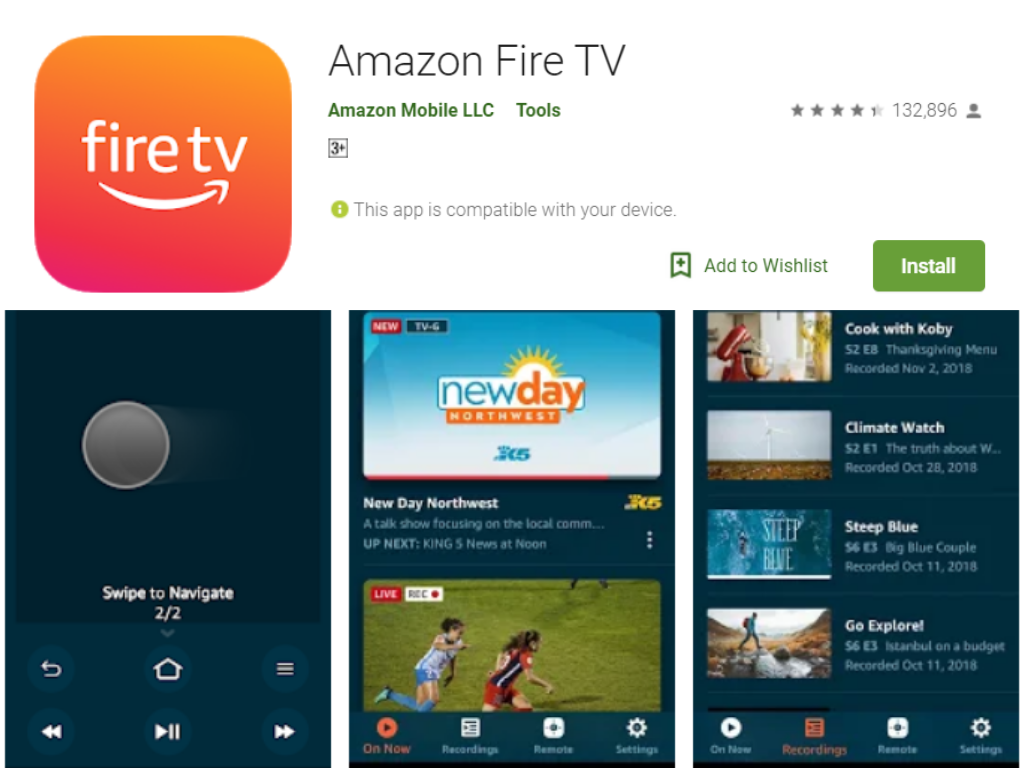
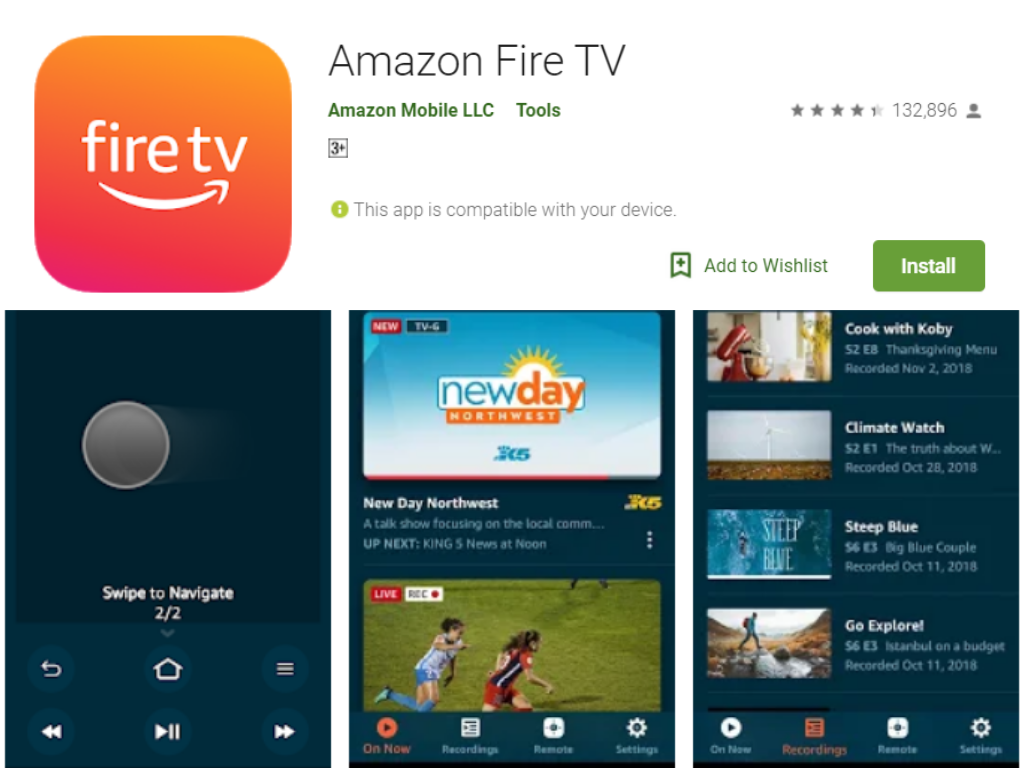
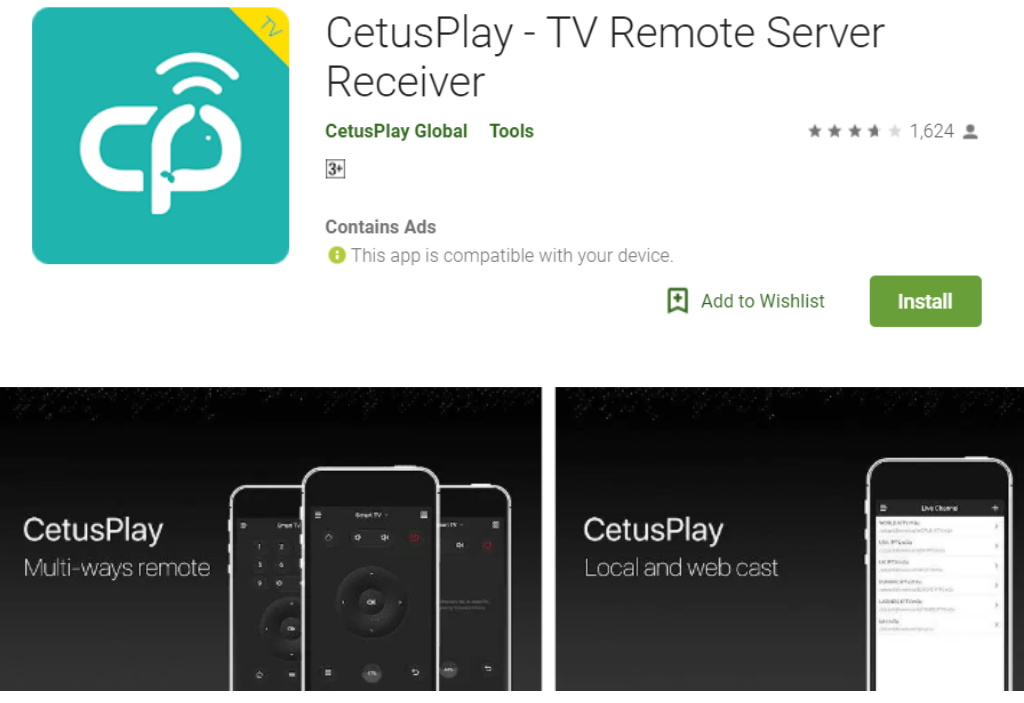
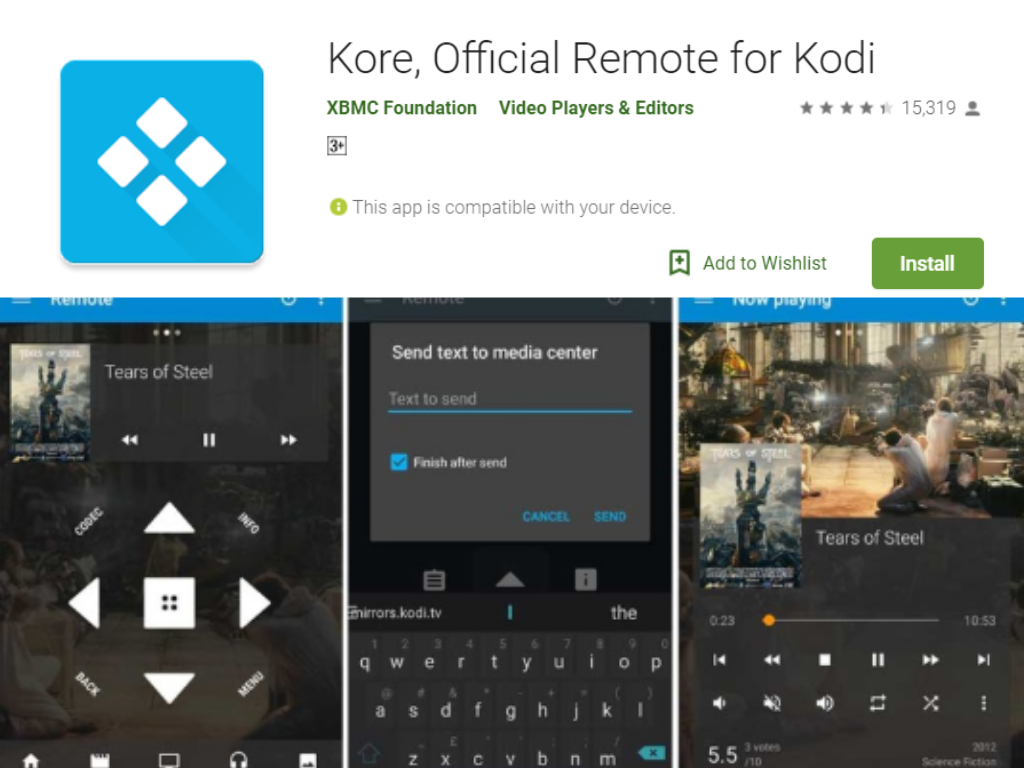
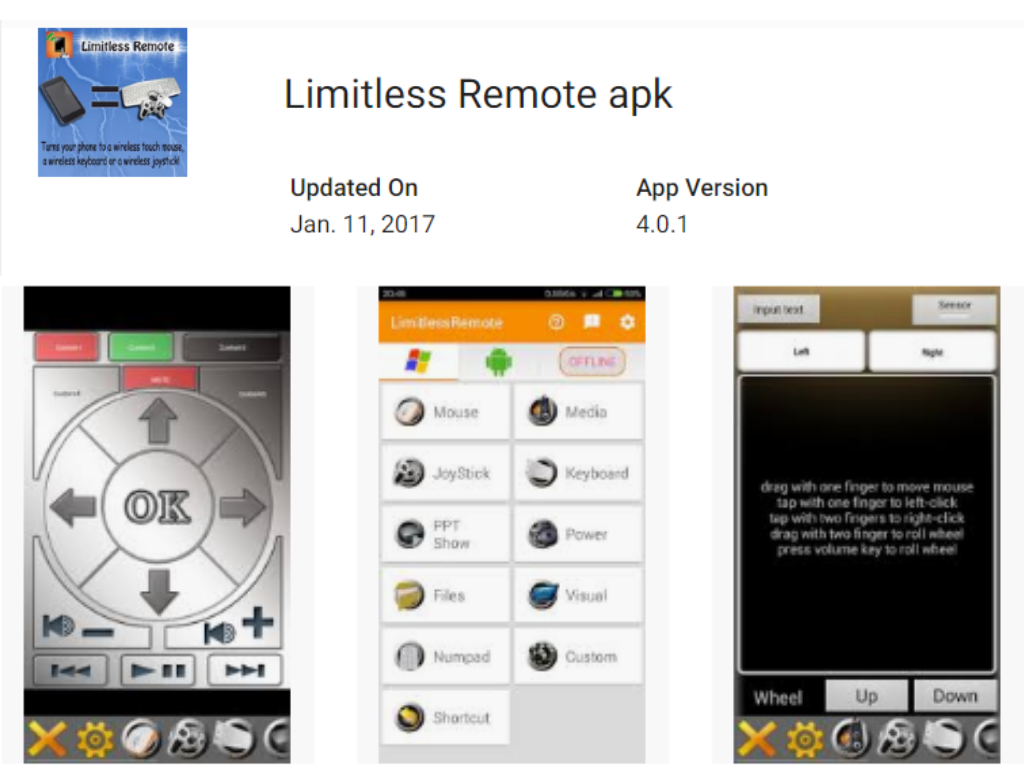
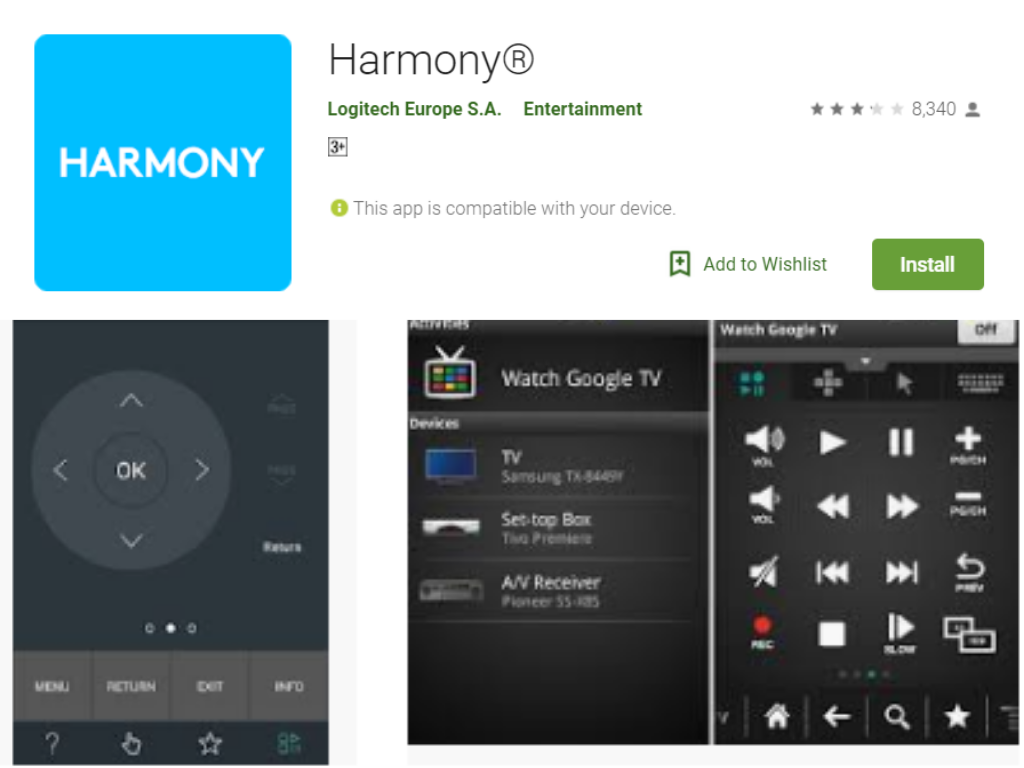

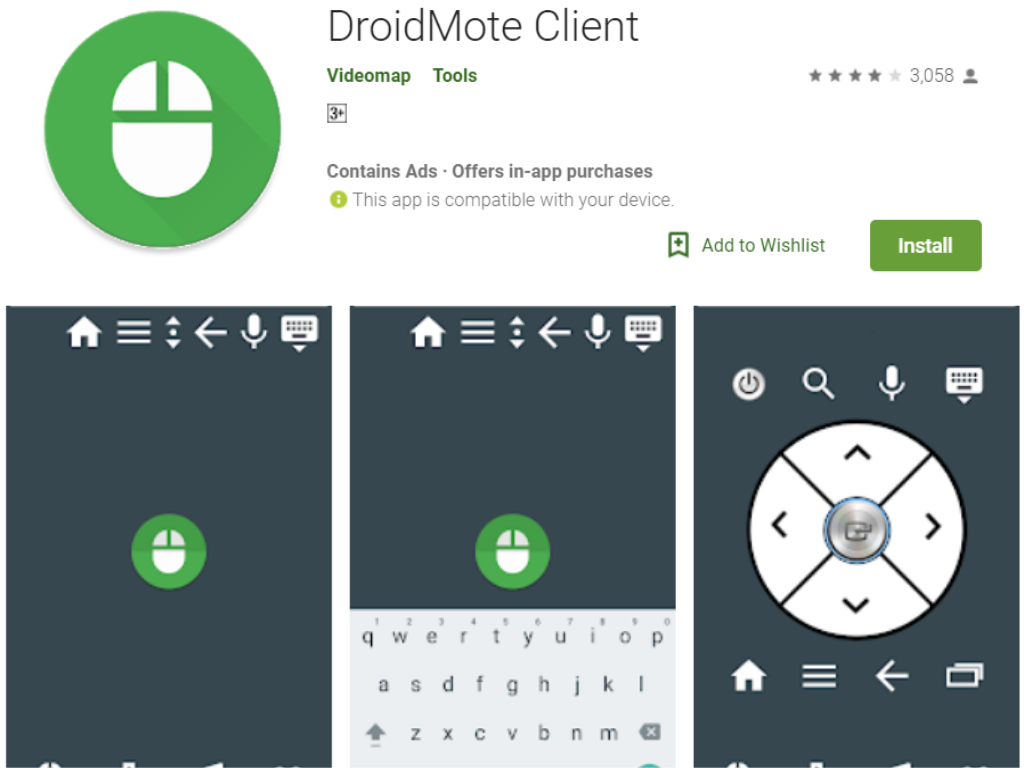

Leave a Comment