Create Pencil Sketch, color pencil Sketch or Painting of Your Photo Like an Artist. PNG , JPG, JPEG or recommended. There are many sketch and drawing styles that you can apply to your photo and adjust photo's color. Pencil Sketch Filter is the
best in this app.
Pencil Sketch 2020 is a photo sketch maker app with tons of Sketch Image Filters that will make your photos extraordinary. Pencil Sketch also allows you to Make Cartoon Photos, Black and White (Grey) Photos, Or Crayon Drawing Photos.
Pencil Sketch provides four styles: "Pencil", "Sketch", "Doodle" and "Comic". "Pencil" style creates pencil sketches with smooth edges and curves, which is a perfect choice if you like handmade drawings and paintings. "Sketch" style creates photo sketch with accurate contour. "Doodle" option converts a photo into a doodle style cartoon photo.
It works great for portrait photos taken from your selfie camera, and you will get a lot of extra attention after posting them to your social channels. "Comic" style works generally on any kind of photos, as it is a simple style which generates comic-book style images.
★ Features ★
* Crop photos.
* Different effects (black strokes, white strokes, pastel, pencil sketch, color sketch,
cartoon, stamp, halftone, hatching, …)
* Edge strength, and opacity adjustment
* Contrast, brightness, saturation adjustment
* Sketch of different types like!
* Pencil sketch. Color sketch.
* Hard pencil sketch. Red pencil sketch.
* Water color sketch.
* Green pencil sketch. And many others like this
* Make 3D Sketch, mixes drawing and photography
* Capture with Sketch camera
* Pinch to zoom, tap screen to auto focus, switch between the back and front camera
* Save photos in mobile gallery.
* Share photos on social media easily.
★ How to Use ★
* Select your photo form gallery or capture form camera.
* Now crop the selected image if you want to make it more beautiful.
* Now apply several effects and control the threshold to adjust where it looks good.
* Apply the effect and save it in your gallery.
* Share the pencil effect image with your friends.
Make your photos like a artistic painting and share with your friends and family member's…
All the photo editing tools are available offline, so you don't need network connection in order to use this app.
Thank You…
Additional information
pencilphotosketch.drawingphotoeditor.photosketchmaker.sketchcamera.sketcharteffect
1.1
7.86 MB
Sub Milega

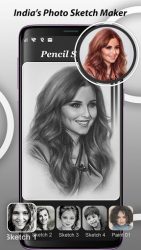
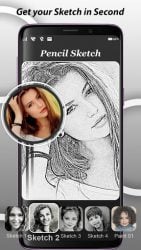
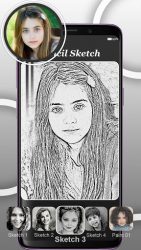

Leave a Comment