Steps to use :
1. Select image/images from gallery with + icon.
2. Deselect unwanted images by long pressing on it.
3. Convert to Pdf.
4. View list of all created PDF.
5. Open the PDF with any PDF viewer/editor.
6. Share or delete the pdf by long pressing the file in the list.
What’s New
Introducing following new features:
– Ad free version
– Reorder images
– Sort images by various options
– Select all images
– Crop image in preview screen
– Slide through images in preview screen
Additional information
Name
Image to PDF Converter
Image to PDF Converter
Package
com.innover.imagetopdf
com.innover.imagetopdf
Version
2.5
2.5
Size
3.61 MB
3.61 MB
Installs
1,000,000+ downloads
1,000,000+ downloads
Developed By
DLM Infosoft
DLM Infosoft


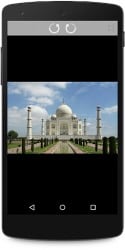

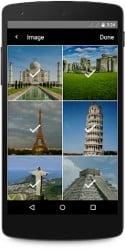

Leave a Comment