Xbox Live Gold is the premium Xbox Live service on Xbox One and Xbox 360. Before you subscribe to Xbox Live Gold, let’s find out whether it’s worth paying extra? You can avail one subscription and get Xbox Live Gold on android for one Xbox One Console. This way, all your family members can use their own accounts to play multiplayer games online. In essence, each account should have a subscription for Xbox 360.
Xbox Live or Xbox Live Gold?
Both Xbox One and Xbox 360 consoles are available with free Xbox Live version. With the basic service, subscribers can easily download kinds of stuff from Xbox Live Marketplace, play video games offline, talk to friends, and use Netflix and other OTT apps. You can also access apps like Skype, Internet Explorer and OneDrive. You can access all the basic perks in Xbox Live Gold subscription, along with added extras, such as –
- Deals with Gold – To avail off on digital titles.
- Online multiplayer games
- Games with Gold – To download free game.
- Faster access to betas and demo versions.
Xbox Game Pass and Xbox Live Gold are different. Xbox Game Pass is simply a Microsoft’s service to stream games. You can play up to 100 games for a fee anytime with Xbox Game Pass.
Deals With Gold
Xbox Live Gold subscription includes Deals with Gold and offers discounts every week on the selected Xbox 360 and Xbox One titles and add-ons in Microsoft Store. You can get up to 75% off.
Games with Gold
Xbox Live Gold subscription plan includes Games with Gold program for free and offers handpicked titles every month for around $700 per year, according to Microsoft. You can avail new titles on the 1st and 16th day of the month on Games with Gold program with Xbox One.
Once you redeem them and add to the library, you can play them as long as you have Xbox Live Gold account. All of these items will go away once you cancel your subscription. You can play these games again by renewing the subscription.
The titles are available on 1st and 16th day of the month with Games with Gold plan on Xbox 360. You can keep these games even when your Xbox Live Gold subscription is canceled.
Xbox Live Subscription – How Much Does it Cost?
There are basically three plans available on Xbox Live Gold –
- $9.99 for one month
- $24.99 for 3 months
- $59.99 for 1 year
Choose your plan at Walmart or GameStop to join or sign up online at your Xbox console or Microsoft Store in your Android device. It is up to your purpose to use the subscription. Suppose you want to use Xbox Live Gold all the year round, you can easily save money by paying for 1-year subscription. If you want to play a new title for a few months, you may choose one of the other options.
However, you can also opt for cheaper plans on Xbox Live Gold. You may also opt for free trials from Microsoft with new games and consoles. Sometimes, it also offers promotions like “Try Gold for Free” in Microsoft Store. In addition, you can also buy subscription cards for less from retailers like Amazon and Best Buy.
Should you opt for Xbox Live Gold?
If you are okay with playing your favorite titles offline, Xbox Live Gold is not for you. You can still access Hulu or Netflix, live game demos, Skype and other services. Xbox Live Gold is best for those who play online multiplayer games.
How to Get Xbox Live Gold on Android?
There is no other option except using the Xbox app to sign up for Xbox Live Gold. You can simply login to Xbox website on your mobile browser to opt for Xbox Live Gold.
1. On your browser, log on to https://www.xbox.com/en-US/live. Using Chrome, Firefox or any web browser on your Android, simply login to Microsoft Account using Xbox Live Gold.
2. Tap ‘3 vertical lines’ on the upper left side and select “Sign In” option to sign in. Using Xbox Live account, simply sign in with email and password.
3. Tap the green button “Join Xbox Live Gold” and “Create an Account”. Now Tap on another green button “Join Today” in the middle.
4. Now choose the desired subscription plan. In the drop-down menu, tap on the down arrow and choose one of the best options for you.
5. Tap the blue button “Join Now” under the drop-down menu.
6. It will show you the last four digits of debit/credit card on Xbox Live account along with your name. You can verify the payment method with it. Alternatively, you can “add another payment method” by tapping “Change” button if you want to use another card.
7. Tap the blue “Subscribe” button on the bottom. You are now Xbox Live Gold subscriber.
Getting Xbox Live Gold for Free
- Using free trial card with specific games– When it comes to buying specific titles, you can opt for prepaid card available for 2, 3 and 14 days free trial for Xbox Live Gold. You are more likely to find Multiplayer games, such as Destiny 2.
- Microsoft Rewards for free Xbox Live Gold – Well, this is the best way to save more.
- Look for free Xbox Live Gold weekends – Microsoft will often notify you to play multiplayer titles for free for a few days.
Previously known as Bing Rewards, Microsoft Rewards is another great way to earn points to access Microsoft services. Sign in using Microsoft account and go to Microsoft Rewards page to earn points.
You can browse the web using Bing, use Microsoft Edge browser, and complete offers with Rewards homepage to earn points. In addition, you can buy any of your favorite games or apps from Microsoft Store to earn points. You can be promoted as a Level 2 member by earning at least 500 points in a month. This way, you can avail the discount and earn more points to redeem Xbox Live Gold.
By earning 16000 points, you can opt for 3-month Xbox Live Gold subscription. Hence, be sure to search using Bing on Microsoft Edge and avail special offers to always top up your membership for longer.






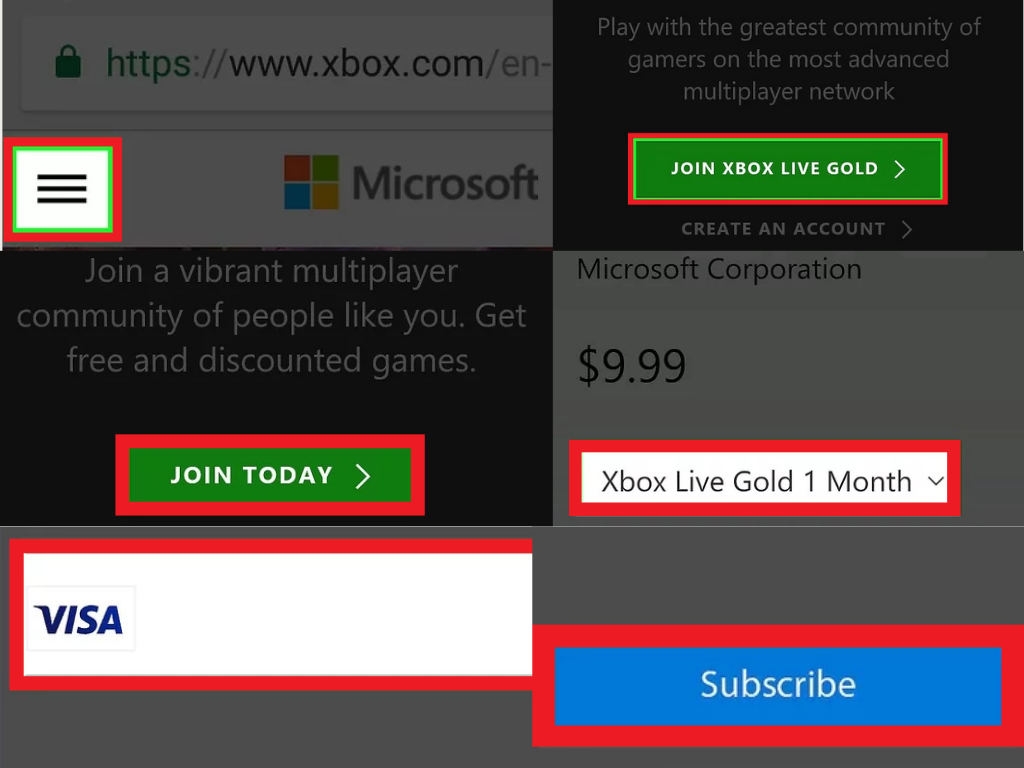






Leave a Comment