Goggles also works as a barcode / QR code scanner.
Features of Google Goggles
– Scan barcodes using Goggles to get product information
– Scan QR codes using Goggles to extract information
– Recognize famous landmarks
– Translate by taking a picture of foreign language text
– Add Contacts by scanning business cards or QR codes
– Scan text using Optical Character Recognition (OCR)
– Recognize paintings, books, DVDs, CDs, and just about any 2D image
– Solve Sudoku puzzles
– Find similar products
What is Google Goggles APK
Google Goggles is an application, which is used to take snapshots for any document, picture and uses the data for search on the search engines. The inbuilt camera mode is awesome to take pictures if you do not want to go to the device’s gallery each time. All the pictures will be saved in the app’s history so that you can access them anytime you want. You can select any image and tap to do a search on Google, using the categories filters such as Images, Maps, News, Videos, and web search. You can also share the images through the cloud.
Is Google Goggles App good god for learning?
Yes, it is very helpful for leaning purpose. Just need to use it and apply the technology properly to get what you are looking for. Google Goggle is an effective way to do research using the captured images from the papers, textbooks, logos, artwork, and barcodes. The students can learn the formatting of the questions to generate their own ideas towards their studies. Especially it is good for the kids who are having difficulty in visual searching, correct spelling typing etc.
How to Use Google Goggles
1. First, download the application and install the APK. Once the Google Goggle icon will appear on your mobile’s home screen, click on the Google Goggles icon to launch the app.
2. Once it will be launched, the device’s camera will be automatically on.
3. Take the screenshot using the onscreen shutter button you can also select your device’s hardware shutter. It will take a few seconds to analyze the image.
4. Now, you are all set to do the search and browse the results.
Pros: It will inspire the students for a new technology of learning. In addition, the app is good and easy to use tool for web search.
Cons: It is quite limited and dependent on visual content that is a limitation for searches.
What’s New
Additional information
Google Goggles
com.google.android.apps.unveil
1.9.4
2.72 MB
10,000,000+ downloads
Google Inc.



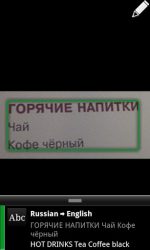

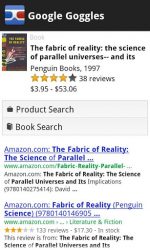
very good, its working well.Actually i should google for it
lack of Portuguese language.
i tried to download apps for android and it did not open package.