If you like Clash of Clans, then you will love the Clash of Lights. Clash of Lights can be termed as Clash of Clans minus all the limitations. In Clash of Clans, it can take a bit of time to collect resources by purchasing in-app items and then train troops, build structures and all that stuff. What if there is a secret way to get an unlimited amount of resources? Isn’t that amazing?
Clash of Lights Features
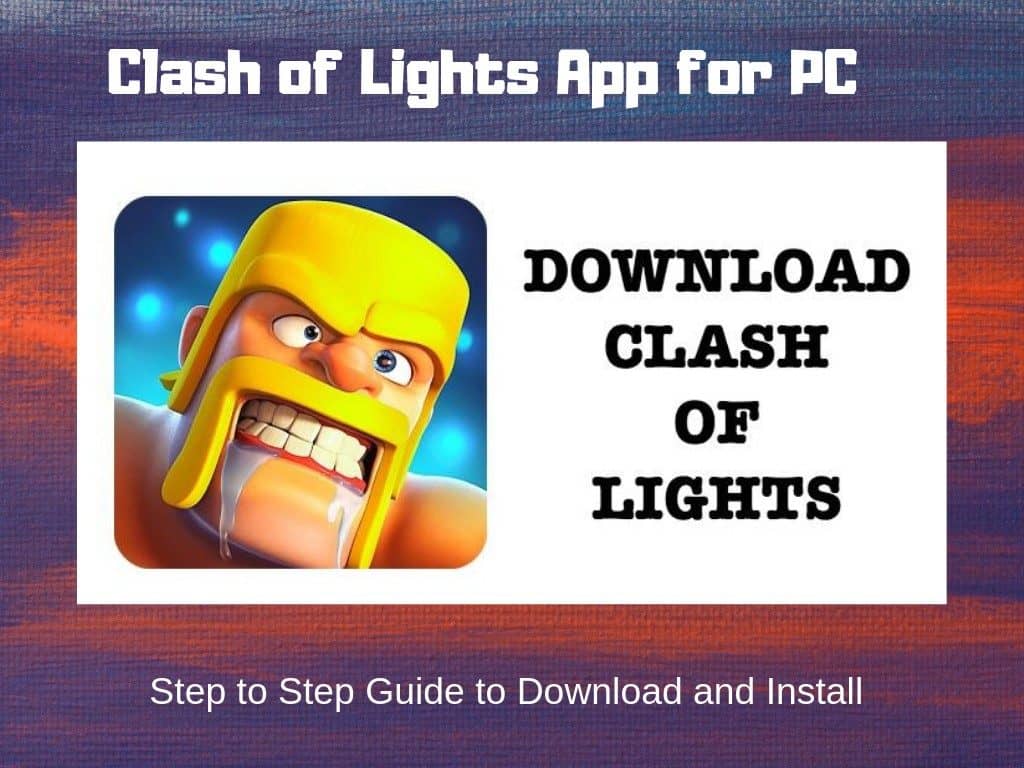
What if I told you it’s surely possible. This is where Clash of Lights comes into play. Clash of Lights is basically a private server mod of Clash of Clans. There were a lot of gamers who liked the idea of having unlimited resources to play with whether it be gems, elixirs etc. They came together and build this private server where it allows modifications to the original version of Clash of Clans gameplay.
The main problem with the private servers is unreliability when it comes to stability and downtime. Out of all the other Mod versions, Clash of Lights is, in fact, the most used version because multiple servers are hosted worldwide to allow uninterrupted gaming experience to gamers.
Further, there are multiple modified versions of Clash of Lights hosted on different private servers. We will see in detail how to download Clash of lights app for PC in this article.
Running an android app with PC is not directly possible, instead, we will be taking help of an Android Emulator to make our way around this.
How to download Clash of Lights app for PC using BlueStacks
BlueStacks being the top Android emulator present on the internet, it makes sense to go with BlueStacks for using Pro Clash of Lights server. With BlueStacks, almost all the versions of Windows i.e., Windows 10/8/7/Vista and XP and MAC, will be able to run Clash of Lights server effortlessly. Read the step-by-step instructions that follow if you want to use this awesome app on your PC.
- Open “BlueStacks” emulator if you have it installed in your PC system. If not, go to BlueStacks official website and download it for free.
- Run the EXE file installer which will begin installing BlueStacks app. Keep clicking on “Next” wherever necessary and “Accept” license agreements.
- When BlueStacks is successfully installed, you will see a “complete” screen like the below image.
- Open “BlueStacks” emulator by tapping on the BlueStacks shortcut icon from your desktop or laptop home screen.
- As it is your first time using BlueStacks, it can take some time to boot up. After it’s done, Click on “Playstore” icon and login with your Gmail account.
- After entering Gmail or Google account credentials, you will notice a Playstore home screen is visibly similar to that of Playstore present in Android.
- Search for “Clash of Lights server” and select your desired private mod server.
How to install Clash of Lights app for PC
- Click on “install” after seeing a decent amount of reviews, preferably rated 3+
- When Clash of Lights app is downloaded and installed, return to the BlueStacks home page where you can see “Clash of Lights” under installed apps.
- Open the game and start playing it.
If you have religiously followed the instructions in an orderly manner, you should see no problem in playing Clash of Lights app. But if it isn’t the case, Find out below.
Download and Install Pro Clash of Lights server for PC using APK file
The downside of using apps and games from the Google Play store is not every modified version or private server app is available from the Play store. Tech Savvy users prefer to download direct APK files and install them to have a better suite of apps and games. If you search for “Clash of Lights APK” you will see that there are tons of android apps available.
The disadvantage of using this method is virus and malware can easily infiltrate your Android mobile phone. The best way to overcome this issue and also to have better game features is by downloading only from trusted websites/ sources.
With that being said, here are the steps to download and install Clash of Lights for PC using APK file:
- Follow the above instructions for “BlueStacks” till step 5.
- Download Clash of Lights APK file from safe websites and save it to your PC.
- Once you open BlueStacks, beside installed apps you can notice three vertical dots, click on it.
- Now you can see there is an option for “Install APK file”, there you add previously downloaded APK file
- Wait for it get installed and Voila, there you have it.
- Start playing the game
Clash of Lights crashed error – Fix/Solution:
Clash of Lights is a modified version of Clash of Clans and hosted on private servers. This means there is no support officially from the creators of Clash of Clans for Modified versions. Hence, the number of servers and their quality becomes a matter of doubt. There can be severe downtime with these servers going down frequently. The problem does not lie on the Gamers side but on the hosting side, so there is really not much you can do about this. The only solution we suggest is you to find a similar server as there are tons of servers available like this.
Another possible reason for Clash of Lights getting crashed is because of BlueStacks. Yes, BlueStacks is great but demands a high amount of system resources such as disk space, Memory or RAM availability due to graphics and the application itself. If this happens, close any applications not needed in your PC, you can perform this task via Task Manager. If this does not work, try uninstalling the app, restart your PC and start the installation from the beginning.
Download and install Clash of Lights for PC without BlueStacks
If none of the above solutions works for you, you can download and install Clash of Lights for PC without BlueStacks. Nox player, a similar emulator which is considered as an alternative to BlueStacks Emulator but requiring fewer system resources compared to BlueStacks.
If you are wondering how to download and install Clash of Lights for PC with Nox player, it is really simple. All you have to do is just follow the instructions given for BlueStacks as there are no major differences apart from downloading Nox Player from its own official website.
To conclude…
That’s all about how to download and install Clash of Lights for PC with BlueStacks and without BlueStacks and also using APK file. Subscribe to this blog for more tutorials like this.


GIVE A LINK TO DOWNLOAD CLASH OF LIGHTS ON MY GMAIL
very att