Dark mode for Gmail is finally here and you are now free to turn your Gmail background to dark gray. Gmail is supposed to be one of the leading Google apps and that is the reason why expectations are also a little bit higher. The introduction of dark mode has higher up the boundaries and makes the themes more interesting.
The only disappointing thing here is that it is now only available for android 10 users only. Google has done with its dark mode processing for Gmail app android and the final testing also has been completed. Interesting users can now easily update their Gmail account to 2019.08.18.267044774 to enjoy the latest updates.
Users have to upgrade their handsets to Android 10 to access Gmail’s latest mode successfully. So if you having android 10 or higher you can easily enjoy this latest addition to Gmail account. Accessing is quite easier here. Just a matter of few clicks and the dark mode will turn up your Gmail’s background to dark gray. Moreover, the inbox folders and most emails will also turn up to dark gray as well.
The introduction was expecting as have previously shown up some signs of the same. Dark theme Gmail widget was previously introduced. Users just need to set their general system theme to dark mode to enable it.
Available only on Android 10
Dark mode for Gmail has not arrived in its full mode but you can’t consider it the least one also. The updates are consistently being introduced there. Currently, the updated version of the dark mode of Gmail is available for Android 10 uses. People who are currently using the earlier android versions have to wait a bit longer for accessing this feature.
Google already has promised the introduction of this mode into the majority of its apps. In short, you just have to wait for a shorter time now to get the full-on working mode on all Google Accounts. If you are going to download the latest mode from Play Store, just wait, as it is not available there yet. Despite Google’s hard efforts, users still have to wait for some time, as many updates are still to come.
On which tabs dark mode is currently available?
The dark mode is the latest updated of Google that still has a long way to go. The interesting users can easily update their Android 10 to dark mode. The dark mode is currently available for various platforms including, Chrome, YouTube, Contacts, Phone, Snapseed, etc. Google is consistently updating it and hence you need to wait a bit to get it on Play Store.
For making it easily accessible by the users, Google has updated the same with General Settings option in Menu. You just have to select whether you like your Gmail theme to be Light, Dark, or System Default. Once you are done with the successful selection of the latter, your general system theme will get successfully updated.
Enjoy the beauty
Once users did with the updates portion, the background will turn into dark gray immediately. The text will be white or light gray here where some blue accents will also be there on it. So enjoy the beauty and cool experience of working with such a dark mode. It would really be quite a pleasure to work with the dark gray background while having white or light gray colored letters on it.
Users might face while updating their Gmail to the latest version even when they are having Android 10. In that case, you have to do some manual actions and root access is the best one here.
Users can easily acquire it by:
- Set up the DarkThemeSupport_dark_theme_supportboolean flag to true in /data/data/com.google.android.gm/shared_prefs/FlagPrefs.xml.
- Once done with the process successful, do not forget to save the file immediately.
- Force close the Gmail app to run the mode successfully on your Android 10.
What does the Android 10 dark theme do?
As the name describes Android 10 dark theme turns up your Gmail’s bright white screen into the dark. The background will be being converted to dark gray whereas the text will change to light gray or white. The introduction of newer mode has made the viewing and reading content on bright screen easier. Users now do not need to pay on some extra efforts to read out their mails at night times or dark environments.
The best thing about the dark theme is that it helps users in countering the blinding effect of luminous mobile screens. In short, users can now easily read the preferred content easily in low light areas such as movie theaters and clubs.
The dark mode is able to transform the home screen, app drawer and interface into dark gray till now. However, the dark theme can be easily slated to a single switch and can be easily applied to dark effects further. Non-native apps are still lacking in this feature and users have to wait until it finally executes. The process is quite simple with an easy tap in option.
Advantages of a dark theme
If you are still thinking about why to update your Gmail to Dark Theme, here are the leading advantages of the same.
- The latest update of Gmail for Android 10 i.e. Dark Mode looks very cool. You can now easily level up your style quotient with it.
- It improves the visibility of the device’s content and hence makes it quite easy to enjoy controls even in low light. Users can now easily enjoy easy and improved readability of text.
- The introduced color inversion effect of the dark theme reduces the strain on the reader’s eye to a greater extent.
- It adds up some more in conserving the battery life of your smartphone. Very little of OLED pixels are being required to acquire the readability. Hence, the battery life of your smartphone will be automatically prolonged.
- The dark mode is really a great handy option to increase the visibility of content in low light areas. Users are free to turn on and off it as per their preferences.
How to get Gmail’s New Dark Mode Settings?
Have you got really impressed with the wonderful features of Dark mode for Gmail? Are you looking forward to updating your Gmail to the latest module? If YES, here we are with the perfect solution for you. The dark mode is now available to be downloaded on Android 10. Despite tease expanding dark mode support, the dark themes are currently lacking in various Google apps. If the dark theme is also missing on your Gmail, just follow on the provided procedure to acquire the same.
- Update your Gmail to the latest dark mode.
- Launch your updated Gmail android app and then tap on the three stacked lines “hamburger” option.
- Once done, now move forward with the General Settings option and then search for the Theme header option there.
- Now, if you are watching Settings piton over there, just make a click on it.
- Select the option between Light or Dark Themes or you can also opt for the option of System Default. It will enable the app to follow your current operating system level theme settings.
- Once done, the latest Dark Mode will be easily updated on your Android 10.



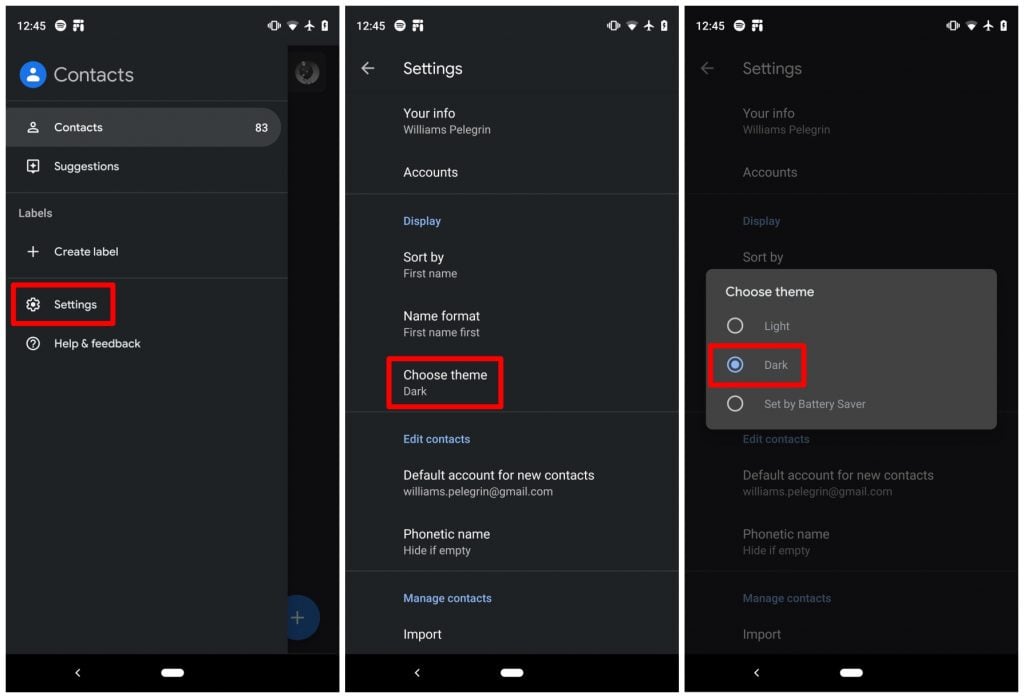
ممنون مرسی بابت راهنمایی برام انجام دادی چو