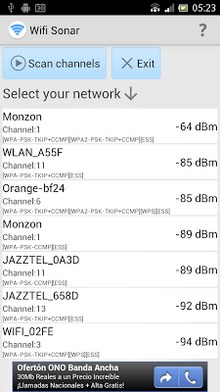
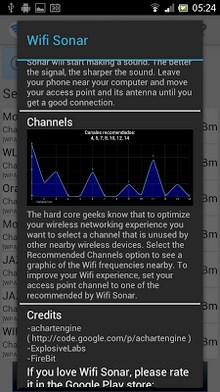
Wifi Sonar provides two simple but powerful tools that will help you to improve the signal of your wireless access point.
Sonar (audio feedback):
Select your network from the list and Wifi Sonar will start making a sound. The better the signal, the sharper the sound. Leave your phone near your computer and move your access point and its antenna until you get a good connection.
Channels:
The hard core geeks know that to optimize your wireless networking experience you want to select a channel that is unused by other nearby wireless devices. Select the Recommended Channels option to see a graphic of the Wifi frequencies nearby. To improve your Wifi experience, set your access point channel to one of the recommended by Wifi Sonar.
Size : 842k
Current Version : 1.2
Requires Android : 2.2 and up




nice one 🙂 it works