The speech to text application that allows you to take voice notes and save them locally or send them to cloud services. Supports a customizable list of replaceable words and punctuation for voice input; continuous speech recognition; letter capitalization control; undo command for the last speech input, triggered by a button or by voice. Can recognize speech in online and in offline mode (offline mode not available for some devices). Contains words and characters counter. Convenient for bilingual voice input. Exports notes to Documents or Download folder or sends them to any text program. Can import text files from file managers or Google drive. Has a widget for convenient start.Requirements for work:
1. The application uses voice input from Google, so the device (phone or tablet) must have Google App installed and updated(!) – https://play.google.com/store/apps/details?id=com.google.android.googlequicksearchbox
2. To improve the speech recognition it is desirable to have an Internet connection and also need to install a language pack for local voice recognition. Without a local language pack, if the Internet is lost, the application will stop and give an error. To install the package, read the application help.
1. The application uses voice input from Google, so the device (phone or tablet) must have Google App installed and updated(!) – https://play.google.com/store/apps/details?id=com.google.android.googlequicksearchbox
2. To improve the speech recognition it is desirable to have an Internet connection and also need to install a language pack for local voice recognition. Without a local language pack, if the Internet is lost, the application will stop and give an error. To install the package, read the application help.
Premium mode has settings for:
Disabling ads
Saving power mode (gives you more time for dictation)
“Always on Screen” mode with non stopping dictation
Setting Predefined email for sending voice notes by minimum clicks
Live word counter
Premium settings are in the bottom of General settings page
What’s New
Changes in export. Export all notes added. To show Export all notes button go to General settings, UI settings. Spanish language added.


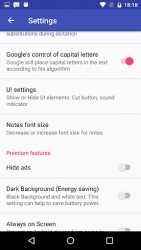
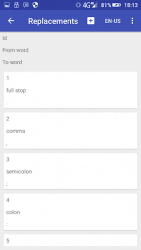




Leave a Comment