Just Imagine! You are excited to catch up on your favorite vlog on YouTube. When you open it, you end up waiting for 3 seconds to load it. After 30 seconds or more, it starts buffering every 2 seconds. It is so annoying that it makes 5 minutes of video 10-minute long-suffering. Hence, as a great solution to this, there are so many wireless internet booster apps available on the play store.
Due to constant internet slowdown, we start losing interest in online streaming. Even if we have a high-Mbps and costly plan, we tend to experience this trouble. Actually, the connection speed varies from ISP to ISP. However, sometimes, connection fluctuates because of signal problem, wrong router settings, and/or malware attack. Especially if you are connected to Wi-Fi, low bandwidths are common.
Well, there are other issues behind the improper connection, such as several background apps taking your mobile data, low RAM, junk files, and low storage. Hence, you can use wireless internet booster apps, which can boost your connection whether on mobile network or Wi-Fi.
In this guide, we have listed the best wireless internet booster apps to help you –
Internet Booster & Optimizer
Internet Booster & Optimizer significantly improve your browsing experience by giving top priority to your browser automatically on your Android device. You can use this app to optimize the commands to get the most of the internet speed of your ISP. It takes a while but you can easily optimize the network speed manually. After installing it, you will easily get familiar to this app thanks to its intuitive interface. The best thing is that this app does not need rooting. In addition, you can easily use this app on 3G and 4G LTE connection. Some other features include pausing unwanted processes, cleaning up cache, and device’s RAM.
Once you install this app, you have to verify if your device is rooted. If you do not know, you can also tap on ‘I Don’t Know’ option. Then, you have to select the central button to optimize your device and open the browser. In its disclaimer, it clearly mentions that some features of this app may vary on your phone’s settings and Android version. It also limits maximum data transmission in case you are using a router.
Network Signal Booster
Once you install Network Signal Booster, you will never see the weak signal again. It has a very user-friendly and intuitive user interface. Once it is launched, this app significantly boosts internet connection and you can stream video clips and movies on your browser or OTT apps. The best thing is that this app works on both Wi-Fi and 4G LTE connection.
This internet booster app has been tried and tested on Google Chrome when streaming a movie. It really works great. You just have to wait for a video to load. Once it plays, you won’t see any lagging or buffering even if you skip some parts of the video. It takes only a few seconds and starts streaming.
Once you start this app, wait for a few minutes for this app to connect. Network Signal Booster turns off for a while to refresh your connection and turns on. Once the process completes, you can keep enjoying your favorite content without buffering.
Connection Stabilizer Booster
Connection Stabilizer Booster ensures stable and flawless connection on both unrooted and rooted devices. There are two options to choose – Active Reconnect and Active Keep Alive. By using Active Keep Alive option, you can ensure a stable connection even when it is inactive. It manages the traffic between ISP servers and your device.
It also gives priority to your Android device to offer the best internet browsing experience. If your connection freezes again and again or is slow, you may use this feature. In case your connection drops every now and then, you can restore the same. When there are plenty of users, the chances of drops are high.
You may get disconnected off the server if you are out of range. This app ensures that you are connected whenever it happens. The Force Connect feature in Connection Stabilizer Booster gives you a great push when there is high traffic.
Speedify
Instead of a VPN, Speedify is a great Wi-Fi booster app. It uses ‘Channel Bonding’ technology, which improves the bandwidth of your device, by using around 10 connections at the same time, be it Wi-Fi, tethering device, or Ethernet. Also, it smoothly transmits your connection to the faster one if you have a slow connection.
It uses the connection to global VPN networks to distribute traffic to all the internet connections available. As a result, your online streams and downloads will remain unaffected. Speedify has a huge list of servers to access all the websites on the go. In addition, it also works as a VPN; you can also browse without worrying about safety. It can also run in the background and protect your sensitive data. Keep in mind that it needs two connections minimum to work and its free version has a limit of 5GB in a month.
Wi-Fi Booster
The best thing of Wi-Fi Booster is that it does not just improve connectivity, but also shows the number of devices sharing the same connection. If also performs a safety check on the Wi-Fi connection when you are connected. It also boosts 4G and Wi-Fi connections and clears the cache.
By clicking the Boost icon, you can see the number of apps running in the background and need optimization. It also shows the percentage of network you need to boost. This app is famous for its simple interface. The best thing is that Wi-Fi Booster does not have many options to cause confusion. In addition, it supports all Android versions and fixes latency, DNS server issues, and overlapping.
Final Thoughts
All the Wi-Fi booster apps have up to 4-star rating on Google Play Store. Therefore, you can rest assured to install the trustworthy apps on your device. With these internet booster apps, you can rest assured to enhance your browsing experience. Do you face any problem when going online? Are you using any of the above apps? Feel free to share your experience.




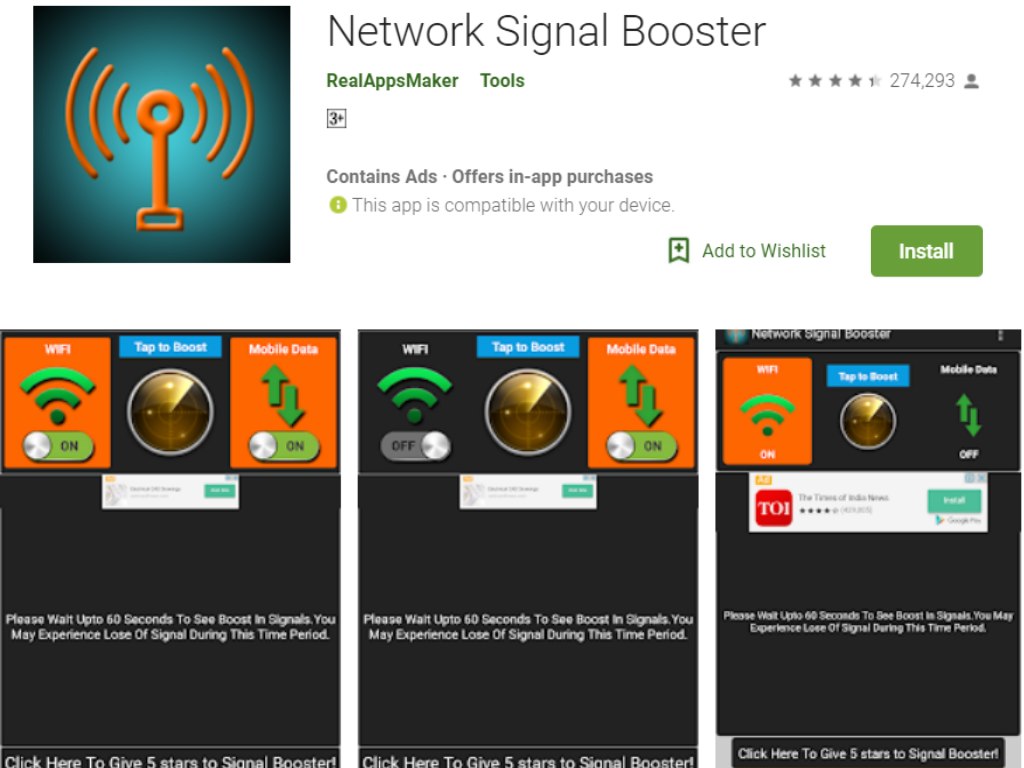

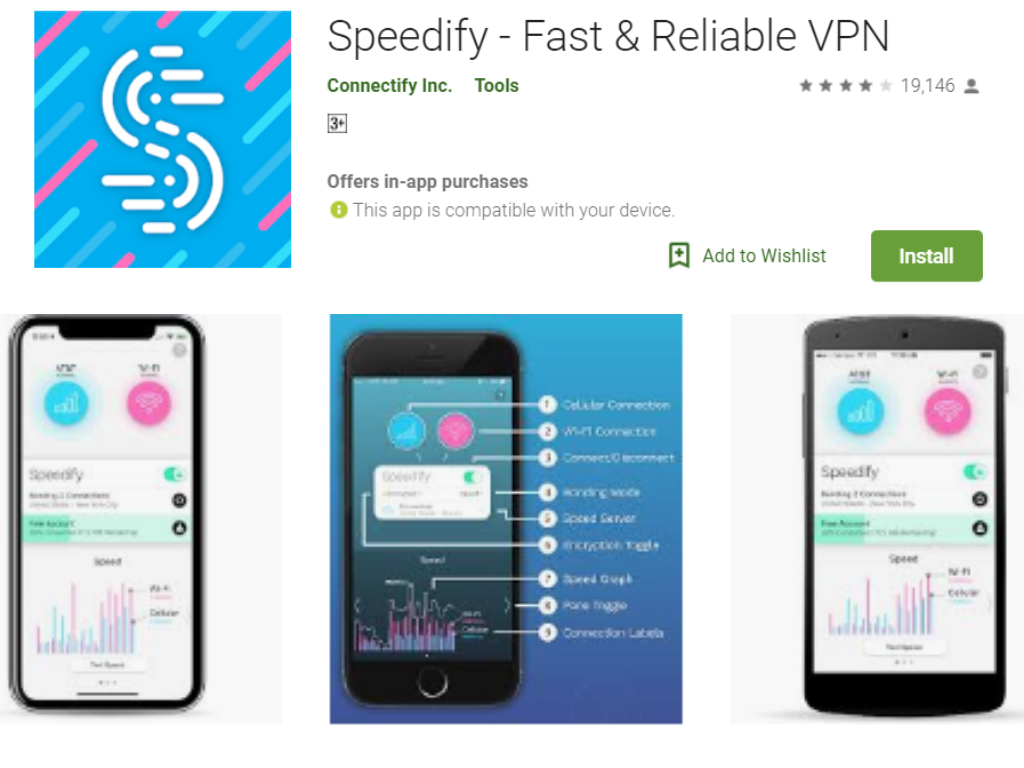

Leave a Comment