The text converter (type input box for encode, output box for decode):
– Upside down text (hello -> oןןǝɥ)
– Text to ascii (ab -> 97 98)
– Text to binary (abc -> 01100001 01100010)
– Text to hex (ab -> 61 62)
– Text to octal (ab -> 141 142)
– Reverser text (abc def -> fed cba)
– Upper text (abc -> ABC)
– Lower text (AbC -> abc)
Base converter has been supported
You can convert between four base: binary, octal, decimal and hexadecimal.Text Converter Encoder Decoder application is free, if you want to donate for develop, you can buy pro version. You can fast encode and decode in notification bar with pro version.
If you have a new idea, you can email me ([email protected])
– Upside down text (hello -> oןןǝɥ)
– Text to ascii (ab -> 97 98)
– Text to binary (abc -> 01100001 01100010)
– Text to hex (ab -> 61 62)
– Text to octal (ab -> 141 142)
– Reverser text (abc def -> fed cba)
– Upper text (abc -> ABC)
– Lower text (AbC -> abc)
Base converter has been supported
You can convert between four base: binary, octal, decimal and hexadecimal.Text Converter Encoder Decoder application is free, if you want to donate for develop, you can buy pro version. You can fast encode and decode in notification bar with pro version.
If you have a new idea, you can email me ([email protected])
permission android.permission.CAMERA for read barcode by using camera.
Open source project in github : github.com/tranleduy2000/text_converter
What’s New
Fix crash when open floating codec and floating stylish

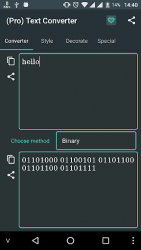


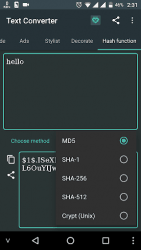
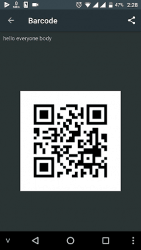


Leave a Comment