Get access to all your files and folders even the elusive data and system directories if you have Root
General Features
►File Manager: Manage your files just like you do on your desktop using Multiple Select, Cut/Copy/Paste, Move, Create, Delete, Rename, Search, Share, Send, lock and Bookmark.
►Shows thumbnails: For APKs and images
►Material Themes: 6 Material themes to customize your favourite file explorer
►Root Explorer/Root browser: The ultimate set of file management tools for root users. Provides access to the entire file system and all data directories, and allows the user to change permissions nd owners/groups
►App Manager: Backup, uninstall, share your applications using batch operations
Updated Features
►Inbuilt busybox installer, cpu governor, duplicates finder, history cleaner added as part of a premium package.
►Multiple tabs support
►Support for over 30 languages – Greek,
►Root Support – Explore root directories like data, cache. Copy, paste and delete files in root partition.
Key features
►Inbuilt Root Checker Utility to verify root access status
►Inbuilt offline Busybox installer
►History Cleaner Utility
►SetCPU for overclocking or underclocking CPU
►Duplicates Finder for finding duplicate files
►Material Designed UI with 6 themes
►Easy, Powerful and light ~ 3mb
►Gestures Bookmarks support
►Apps backup – Backup apps to your sd card
►Storage Clean Up and Analysis
►Fast File Search : Search files on your smartphone quickly
And many more options.
►Text Editor- Modify, Edit and save text, html, xml files
►Root Browser- Full root access for copy and delete.
►Music Player- Preview mp3, wav, 3gp files without using an external music player
►Zip and Rar Manager- Open Rar/Zip/Tar files like 7zip and winrar
►Image Viewer- Access and View media and more.
►Search Complete file system search
►Android 7 Nougat Goodness
Permissions:
WRITE_EXTERNAL_STORAGE – For creating and modifying files on the Storage
READ_EXTERNAL_STORAGE – For reading files on the Storage
INTERNET – For bug reporting and check updates
RECEIVE_BOOT_COMPLETED – For Root Optimizations
ACCESS_WIFI_STATE – check updates
GET_ACCOUNTS – Verify licenses
Translations:
• Russian
• French
• Italian
• Hungarian
• Czech
• Swedish
• Dutch
• Hebrew
• Chinese
• Turkish
• Polish
• German
• Spanish
• Ukrainian
• Portuguese
• Traditional Chinese
• Armenian
• Catalan
• Slovak
• Interested in translating? mail us at [email protected]
For now, we have made our Root Explorer/Root browser tool completely Ad-Free but soon we’ll be coming with a premium version with added functionalities.
If you believe we have successfully given you the best Root Explorer as well as a power packed File Manager tool, please rate us 5 stars and leave your encouraging reviews
For quick and friendly support please email us at [email protected]. We will be glad to help answer your questions and troubleshoot with you.
What’s New
☆ Please rate us 5 star to support the app
☆ If you encounter any issues, feel free to reach out to [email protected] and we wil revert back to you in 24 hours
-Working on Android 7 Nougat
-Fixed UI Glitch with Root Explorer
-Added an Internal Image Gallery Viewer
-Lighter and faster
-Made the Free version completely Ad-Free
-Material Design
-Added 15 new languages
-Easy Open Zip/Rar/Tar files
-Permissions and Owner/Group Change in Root Mode
-Faster startup and loading
-Crash fixes
Additional information
Root Power Explorer [Root]
com.clearvisions.explorer
5.2.5
7.84 MB
Android 4.0 and up
Jan 11, 2017
1,000,000+ downloads
KShark Apps


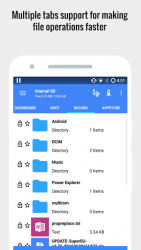




You have some Duplicate Files on your computer which hampers your memory space.
Just use “DuplicateFilesDeleter”.If you use this software you will be get comfortable.