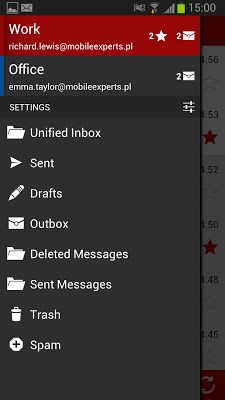
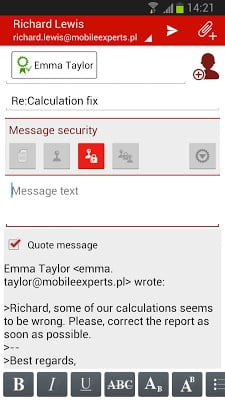
mySecureMail is an easy-to-use, powerful and secure e-mail client.
mySecureMail Free is well-designed e-mail app, successfully replacing other email clients (such as Gmail, K-9 Mail, Mail Droid, Aqua Mail etc) thanks to easier, faster and more intuitive user interface.
Key Features of mySecureMail Free
– No banner ads,
– Automatic setup for the most popular email accounts (gmail, yahoo, aol, etc),
– Supported mail protocols: SMTP, POP3 and IMAP (Exchange and Lotus Notes only when IMAP/SMTP service is enabled by the server administrator – full support in preparation),
– Instant notification for incoming email through push mail (IMAP IDLE) for servers that support it (eg, Gmail, GMX, etc.),
– Folders synchronization: Draft, Sent, Trash and user-created folders (IMAP).
– Full support for attachments (send, receive, open, save on the SD card),
– Email search – locally on the phone (off-line) and remotely on the mail server (on-line),
– Security: TLS and SSL support,
– Modern and intuitive interface,
– Many settings available to customize the client and the individual mail accounts for your own needs and preferences,
– Widgets (shortcuts to email accounts),
– Great performance,
– Extensive help and tutorials are available in the application,
– And much more.
mySecureMail with cryptographic features enabled
Once a license Is purchased, additional cryptographic features responsible for encryption and digital signature of emails (based on S/MIME, PKI [Public-Key Infrastructure] and PKCS standards) become available. This allows you to send secure messages and uniquely identify and verify both the sender and the recipient of signed messages sent.
E-mails encrypted by the sender can be read only by the addressee because only he has a unique private key, a certificate, and a password needed to decrypt them.
my Secure Mail is integrated with one of the world’s widely recognized Certification Authority (CA). As a result, X.509 certificates used to verify the message signature or to encrypt email messages can be generated directly from the application in a few clicks.
mySecureMail can protect your privacy against PRISM! Note: PRISM is a large-scale, top-secret, electronic surveillance program run by the NSA, which monitors and collects e-mails, phone calls, messages, etc.
Key Features of mySecureMail with cryptographic features enabled
– Encryption of sent emails (3DES, AES),
– Email signing using electronic signature (SHA, RSA),
– Ability to import existing third-party user certificates,
– Verification of certificates performed on-line by the OCSP,
– Easy exchange of certificates between users via a dedicated repository,
– Compatible with other SMIME clients (Thunderbird, Outlook etc),
– Certificates are extracted automatically from e-mails (.cer, .p12, .pfx etc),
– Signing, encryption and decryption of emails is protected by a password.
Languages
English, Polish, Russian, German, Italian, Spanish, Portuguese, French
Current Version : 2.2.7609
Requires Android : 2.3.3 and up




I began using this e-mail client about 1 1/2 years ago, shortly after I bought my tablet, and after I examined several options. The setup was exceedingly simple; I entered each of my two e-mail accounts’ log-in data, as requested, and each began down-loading mail within a second, two at most. The layout is excellent. It displays the name of the sender in large, bold type, the title of the message in smaller bold type, and between zero and six lines of text (your choice). Just tap on the box, and the message opens. Images can be blocked, which speeds the mails’ down-loading, or be down-loaded and displayed automatically. If they are blocked, tapping on a display-option open them instantly. Tapping on a link opens a browser, of course, and a tap on an envelope icon opens a typically simple and straightforward message window.
There are many options for configuring the app: text size, colors, layout, etc. It is very user-friendly, uncluttered, and easy to understand.
I have installed MySecureMail on my house-mate’s phone. He is delighted with it, and uses it every day, preferring its simplicity and convenience over the desk-top computer’s more complex configuration.
There are no stars available for this review, but I give it five.
Why can’t I use my secure mail for my existing email address, and I want to be able to put a password in every time I check my email, can u help?