I recommend that you use it with AppLock.
If your phone spec is low,
For safe use Turn off auto updates in the play store settings.
Backup/Restore:
– In settings, tap the cloud icon.
Change/Delete Category:
– In settings, tap or long press an item of list.
Add Category:
– In settings, tap the pen icon on title bar.
Writing the Normal note:
– In the note list, tap the red pen.
Writing the Important note:
– In the note list, long press the red pen.
Using the notes to the todo list / check list.
– In the note list, tap a note then tap check-list icon.
– It supports Android 4.1 or later.
Select-mode of note list:
– Tap the scissors icon on title bar.
Standard-mode of note list:
– Tap the pen icon on title bar.
checking All items:
– In the select list, long press a unchecked item.
unchecking All items:
– In the select list, long press a checked item.
Delete a note:
– In the normal list, long press a item.
Delete notes:
– In the select list, choose items then tap the red scissors.
Exchange text:
– In the select list, select two items then tap the red scissors.
Using the read mode:
– In the note list, tap a item then drag to the left or right.
Copy or Share the text:
– Press the body of note view.
Change the type of the read mode:
– In settings, tap the option icon.
Additional information
Notepad
moris.notepad
1.181
1.76 MB
1,000,000+ downloads
Moris




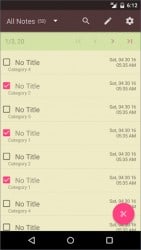


Leave a Comment