MAX AppLocker – the application lock and lockscreen – gives privacy protection for your android phone. Various locks are provided, such as whatsapp lock and notification lock, which makes application lock a must-have privacy guard. Download Max, enjoy app lock free!
* Feature list *
App Locks – Both app password lock & pattern lock supported
Intruder Selfie – Prevent intruders who try to unlock your apps
Photo Vault Free – Photo vault with lock to hide pictures and videos.
Lock Cover – Fake the unlock screen into an error report
Lockscreen – Protect your privacy from intruders with app password lock and pattern password
Data Thieves – Data real-time protection
Notification Organizer – Hide unwanted notifications. Never miss any important messages
App Manager – Uninstall useless applications & remove apk files
App Lock widget – One tap to enable/disable locks
Parental Control – Lock important apps to avoid child messing it up
Cleaner & speed boost – Clean junk files, apk files and boost phone speed
Battery Saver – Save battery power for Android
Core Features: Application lock, Intruder Selfie, Lock Disguise, Data Thieves
– App Locks – App lock for all apps, both app password lock & pattern lock available! Lock up sensitive apps such us WhatsApp, Instagram, Facebook, SMS, Contacts, Messenger, Settings, Gallery, Gmail, Browser, Play Store… Prevent unauthorized access and guard privacy. Ensure security.
* Intruder Selfie – Watch out for you all the time. Secretly take a picture of those who try to lock your apps with wrong passwords 3 times. Find out who are the curious ones! And the photo of the intruder will be sent to your messages instantly for privacy security.
Photo Vault – MAX AppLock can translate pictures and videos from Gallery to a photo and video vault. So you don’t have to worry about others seeing your private photos and videos.
– Lock Disguise – No more questions like "Why it's locked?". Set up a fake screen to avoid unnecessary troubles. Others will see only a "Something went wrong" screen instead of the actual app lock screen. You can even hide the fact that lock your apps with fake error window.
– Data Thieves – Check which apps are burning data while your screen is locked. Click or long press the app which is checked out to handle them.
—FAQ—
Want to change password?-
AppLocker – Settings – Re-lock settings
Forgot password? Don’t worry.-
AppLocker – Upper right corner – Forgot password
How to stop uninstalling AppLocker?-
– you can scan the malware with antivirus scan;
– We have real-time protection, if you install a malicious program, will pop up a warning during installation.
MAX App Lock free is your pro privacy guard, intruder protection, lock cover, app lock for all apps, and antivirus free! Want to protect your privacy? Let’s lock it!
What’s New
– Brand new experience with MAX AppLock.
– More stable and reliable.
Additional information
MAX AppLock – Privacy guard, Applocker
com.apps.security.master.antivirus.applock
1.0.9
6.71 MB
500,000+ downloads
ONE App Ltd.

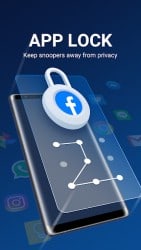






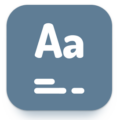

Leave a Comment