Journal it! doing so by providing you effortless-realtime-sync, a handy organizing system, a set of flexible planning tools, beautiful UI, and abilities that go beyond traditional diary, journaling, or bullet journal.
KEY FEATURES
* Real-time sync across multiple Android devices
* Add unlimited photos to your diary
* Organize by stories (journeys)
* Organize by activities (gratitude journal, habit diary,…)
* More organization options: tags, categories, people, places
* Mood tracker
* Habit tracker
* Comment on old entries
* Notes and to-dos
* Templates
* End to end encryption
* Markdowns support
* Dark theme
* PDF export
* Highly interactive widgets
* Offline first, automatically sync when network available
* Export/import journal to your persistent storage
* Minimalistic, beautiful, and personalized UI
* Keep your diary private with fingerprint or password
* Import data from Journey, Day One Journal, and Diaro
Keep everything well-organized with Journeys and Activities
* Journeys are your stories (eg: a trip, a project,…). They have starts and ends
* Activities are your habits, rituals (eg: Gratitude Journal, Reading, Workout… ) that you keep doing
* Each topic has its own separated space
* Many other organizing options also available: tags, categories, people, places
By using journeys and activities, you can track hundreds of journaling subjects in the same place and still easy to manage. Starting a new entry can’t be easier because there’s no need to mention the context again and again.
Plan your future with to-dos and notes:
* Inspired by bullet journal, to-dos are highly flexible. You can schedule them base on week or month instead of date.
* Entries are for recording while notes are designed for planning and information
* Notes work best with a list. Plan your list and turn each item into to-dos.
* Powerful home screen widgets let you interact with to-dos and notes without opening the app.
Track your mood and habits:
* Easily review how your mood changes over each month
* There’re 5 ways to schedule a habit, each habit can take up to 5 input a day
* Check/uncheck habits from home screen widgets
Journal it! is free to use even with real-time sync. Subscribe to premium to have:
* Ads free
* Desktop app (Mac and Windows)
* End to end encryption
* Unlimited custom feelings
* Markdowns support
* Dark mode
* Comment
* Set reminders
* Insert photos between texts
* Unlock all home screen widgets
* Access Journal it! VIP community on Facebook where you can get quick support from us and the community
HOW JOURNAL IT! WORKS
* Store text data on Google own real-time database service
* Store photos on your Google Drive storage’s App Data folder (hidden from your Google Drive interface, can only be accessed using Journal it!)
* Designed for offline first. Use the apps for days without internet, automatically sync when network available
* Focus on user experience: minimalistic and intuitive UI, easy and quick navigation
Contact us:
We’d love to hear feedback from you. Contact us on any channel and we’ll get back to you within 1 business day. Follow our Instagram for weekly updates on development progress:
* Support email: [email protected]
* Facebook: https://www.facebook.com/destudiosite/
* Instagram: https://www.instagram.com/journalitapp/
* Facebook VIP Group: best support from us and the community, limited to subscribers only
Track the past, organize the present, and plan for the future. DOWNLOAD Journal it! now.
What’s New
In Journal it! 4.11.0:
– New feature: End-to-end encryption (premium). Get instruction on how to get started from Account Settings
– Search notes when creating single note widget
– Search in All Tags screen, All Journeys screen,…
– Change checked to-do’s record time
– Improved sync performance
– Other bugs fixed and improvements
Additional information
Journal it! – Bullet Journal, Diary, Habit Tracker
org.de_studio.diary
4.11.1
14.15 MB
de-studio


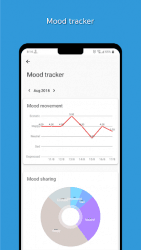

Leave a Comment