Aptoide is an alternative app store for the Android platform. It’s an app store similar to the Google Play Store, but with lots of additional features. It is an open source independent and community-driven Android app store with over half a million apps hosted on it. Aptoide is an excellent source to discover some new apps which are not available on the Google Play Store. In this blog post, we’ll explore the ways to install amazing Aptoide app on Windows PC. We’ll also look at the reasons why Aptoide is one of the fast-growing app stores for the Android platform.
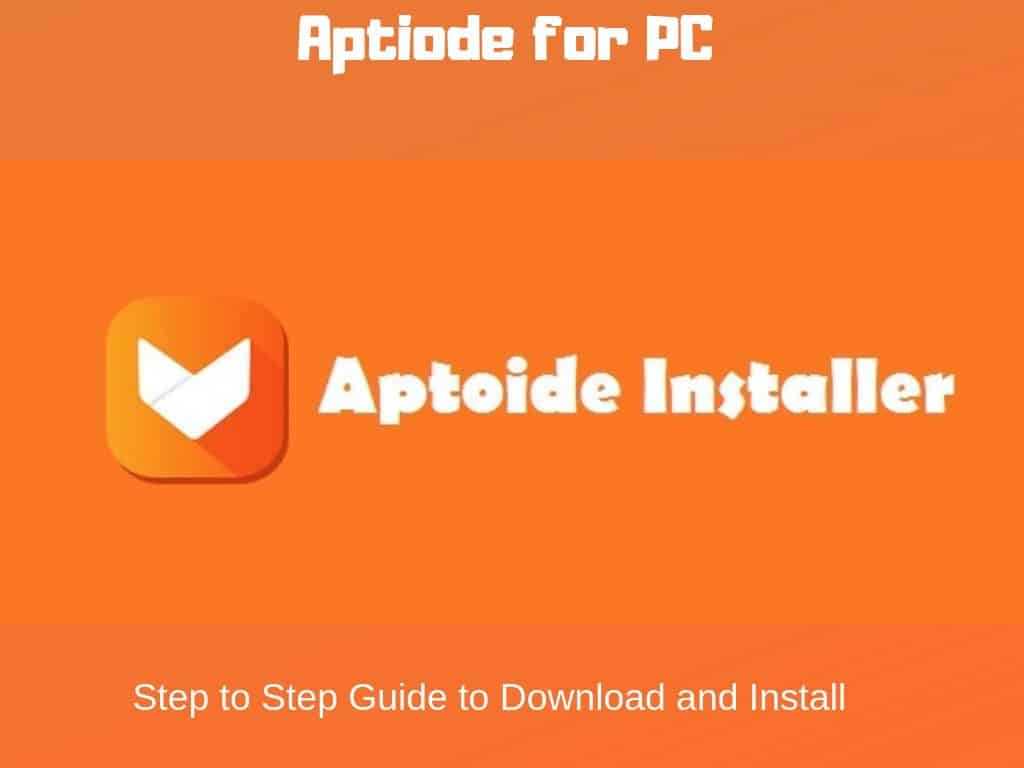
Firstly, Aptoide is not a typical mobile application store. It provides a platform for users to start and manage their own app store. In short, Aptoide is like a store of stores. Just like Amazon, where the sellers can manage their own Amazon stores, Aptiode offers a chance to the developers to run their app stores.
As Aptiode has put no geo-restrictions like Google Play Store, several Android geeks are interested in discovering various apps using it. Installing Aptiode on PC speeds up the process of discovering the new apps. It also helps the app store owners to manage their store with comfort. Before we jump into the instructions for installing Aptiode on Windows PC, let’s have a look at the best features of this incredible app.
Best Features of Aptoide App
- You do not need to register on Aptiode to download and install Android apps.
- It’s a great platform to start your Android app store. You can name the store and choose the color theme and logo.
- One of the best features of Aptiode app store is the rollback feature which allows the users to downgrade the apps to previous versions. Most of the times app users are not satisfied with the latest upgrades.
- Users can share the apps with friends, and the best part is you do not need an internet connection to share locally.
- Aptiode recommends stunning and unique apps in the app recommendations. It’s the best place to discover apps that are unavailable on mainstream stores like Google Play Store.
How to Install Aptiode on Windows PC?
Aptiode app runs only on Android Operating System. To run Android OS on Windows OS, you need to install a software called Android Emulator. BlueStacks Android Emulator is often appreciated for its stability and smoothness. We use BlueStacks Emulator to install Aptiode on Windows OS.
Step 1: Visit BlueStacks.com from your favourite browser.
Step 2: Download BlueStacks software and install it.
Step 3: Installation process is easy. You just need to proceed through all the steps.
Step 4: On BlueStacks window, open Google Chrome browser and download Aptiode store
Step 5: Install the Aptiode app on BlueStacks window just like how you install the app on your Android device.
Now, you have installed Aptiode app on your Windows OS. You can explore the app on BlueStacks window and discover some new Android apps.
What are the Advantages of Installing Aptiode App on a PC?
Android fans love to discover unique and exciting Android apps now and then. It takes lots of time to browse through the apps on the small screen of a mobile phone. Discovering new apps on Aptiode installed on PC is extremely easy.
Thousands of app developers manage app stores on Aptiode platform. Managing store from a PC is comfortable when compared to that of an Android phone. Things like updating the apps, changing the app icons are easy to do on a computer.
On the computer, you can quickly install a dozen apps and go through all of them at once. For example, if you want to find out a good movie streaming app, you can download ten movie streaming apps and check out all of them to decide upon one good one in very less time on PC.
Is Downloading Android Apps from Aptiode Store Safe?
Aptiode has got millions of users all across the world. It’s generally considered a safe app. However, you must be careful while downloading the apps. Most of the apps on Aptiode are safe to download. Aptiode puts a green shield with a check mark in the app description to convey that it’s a secure app. Avoid downloading the apps without check mark as they are not verified.
The 3 step virus and malware detection process are good enough to filter out the bad apps. All the apps are scanned at least once in every 48 hours to make sure that there are no recurring threats.
Keep in mind that Aptiode is nowhere close to the Google Play Store when it comes to the quality of the apps. It’s a good alternative to the Google Play Store, but it misses out on some important things like parental controls. It’s not easy to differentiate the quality apps from bad one on Aptiode.
Wrapping up…
Aptiode is a beautiful platform to find out different kinds of Android applications. Google Play Store does not allow some apps on their listings if they fail to comply with any of their policies. Aptiode is a liberal app store, and it allows all kinds of applications to be hosted on its platform. Discovering the new apps becomes extremely easy if we install the Aptiode store on a Windows PC. If you are an app developer and your app is not approved on Google Play Store, Aptiode is definitely a right choice for uploading your Android app. If you want to manage a store on Aptiode, it’s a good idea to install it on your PC. You do not need to have a computer with super-high configuration to run Aptiode on it. A minimal configuration of 2 GB or more RAM, updated DirectX and graphics card is good enough to run Aptiode app without any lags.
We have shared the easiest way to install the Aptiode app on a Windows computer. , and most of them have successfully installed the app. However, if you are stuck somewhere, let us know in the comments section. Subscribe to this blog to find out new Android application and Android tricks.


Leave a Comment