Pokémon Go is a popular AR game that is usually played on smartphones. Augmented Reality gives the players a wider play area and makes the experience much more realistic and enjoyable. In this game, the players have to explore the area, capture Pokémon, train them, and enter battles. However, if you want to catch a Pokémon that is not in your area, you need not necessarily travel to the place. This is where Pokémon GPS Spoof comes is extremely useful.
Why Do We Need to Spoof GPS In Pokémon Go?
One of the main reasons for the players to spoof their GPS in this game is to capture the Pokémon they otherwise cannot or for what they would have to travel miles! The developers, Niantic, holds events now and then. Spoofing your event would give you a way to access them as well. However, one of the commonly faced troubles with Pokémon Go is the fact that it has been designed to be used in highly populated areas. If you reside in a rural or suburban area with only a few landmarks and so on, you might not come across a lot of PokeStops and gyms.
Another problem here is that the Pokémon are designed to show up in thematically appropriate locations. So, if you live near water bodies, you might not find land Pokémon and vice-versa! In most cases, you might not come across Pokémon that do are not typically found in other regions or terrains.
What Happens When You Spoof Your GPS In Pokémon Go?
When you go ahead and spoof the GPS location on your Android device, the Pokémon Go app things that you are in another location. This will lead to the app showing Pokémon in that new area. If any gym battles or events are going on there, you would also be able to take part in them. However, the issue is that if you use this idea frequently, Niantic may discover and could either throw a warning or ban your account altogether. An idea to get around this, or at least reduce the risk, is to close the app and after a few hours, spoof a new location.
Some Things To Know Before You Go Ahead
With your Android phone, you can easily fake your location while playing Pokeman Go. With this hack in place, you would be able to find Pokémon in other places as well. This is a good time to remember that using this hack could potentially result in a ban, especially if you tend to use this a bit too often. The latest reprimand comes as a soft ban where the good characters don’t show up at all. You can easily spook your Pokémon Go game if you have a rooted Android phone. It might also make you happy to know that there are ways and methods to fake your Pokémon Go GPS location on Android devices without rooting it.
GPS is an extremely important component of the game since the app uses GPS to understand your location and then shows the nearby Pokémon . You will be able to hatch Pokémon eggs without actually having to get up from your couch at all! Without a root, this is the closest you can get to faking your location and achieving the results. Besides knowing how to spoof your location, you would also need GPS coordinates of the Pokémon . The alternative would be to try your luck at various GPS locations, which could flag your account for suspicious activity.
How to Spoof Pokémon Go?
Since the Android OS supports faking GPS location, there is not a lot of things you need to do. That being said, there are a few steps that you cannot skip. Let’s start by enabling developer options and using a third-party app. If your device is running on Android 4.2 or higher, you will have to change the settings manually while on the older models, it is automatically enabled. To do this, go to the settings page and select System. Tap on ‘About Phone’ and scroll down. Tap on the build number 7 times. Let’s look at the procedure on how you can successfully spoof your location.
- Install a GPS faking app. Some good options include Fake GPS Free, Fake GPS Go, or GPS Joystick.
- Within the app, click on ‘Enable Mock Locations’.
- Tap on ‘Select mock location’ and then FakeGPS Free. If you cannot see the next screen, check once again if the developer options are enabled on your phone.
- Within the FakeGPS Free app, tap “Developer Settings”.
- Search for the location that you want to set now. You can also browse the map and set the pin on your desired location.
- Once done, open Pokémon Go and check if the location has changed. If it is not working, you might have to install an older version of Google Play Services so that it works.
Using Pokémon On The Go
You will find that there are certain restrictions in the Pokémon Go game which would prevent you from playing if you are driving. From a driver’s point of view, it is a great rule for enforcing safety. However, if you are a passenger, it does limit your options. Of course, as always, there are some ways around it. You could start a workout from your watch and make sure you are travelling slowly. Ensure you are moving your hands so that the miles will increase. While this may not work all the time, it does work at times. It is a good method to try when you are a passenger.
Some rules to keep in mind include not using any modified software, having multiple accounts, using tools to spoof locations, or trading accounts. The team may try to deal with suspected accounts by delivering a warning, forcing a soft ban, or a complete termination. One last thing – the team will know if you spoof the location, even if you are using a rooted phone. Keep your spoofing low so as to not arouse suspicion. All that being said, have fun!



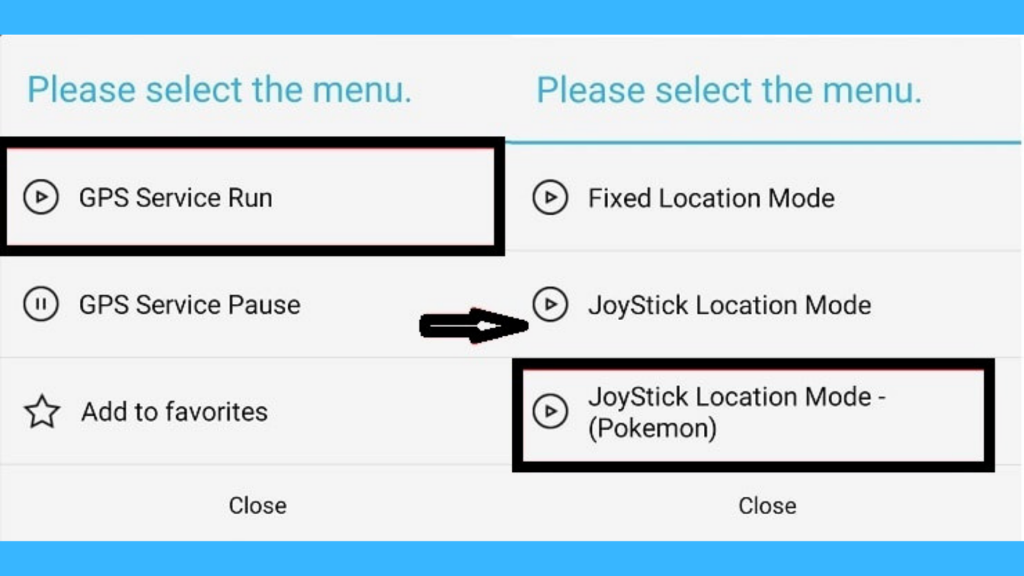
Leave a Comment