GarageBand is basically a line of digital audio workstations, designed specifically for iOS devices and macOS. It lets the users create podcasts and music very easily. It is part of the iLife software suite and is sold by Apple. If you are a Windows users and you are impressed and a little bit jealous of GarageBand, we have brought you the
Best Garageband Alternative For Windows PC that you can run on your Windows PC
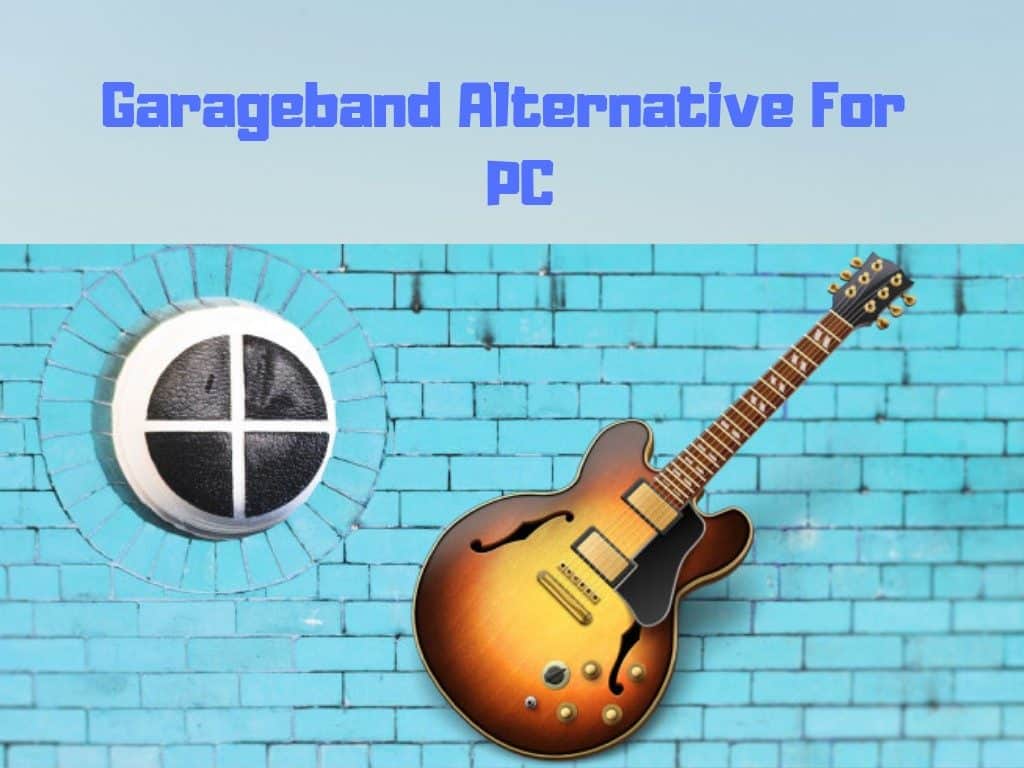
- LMMS
LMMS is an open source software that comes with a host of in-built instruments and sample. It was basically created by a volunteer team who was determined to develop an open-source production software with a bevy of built-in samples and instruments. open-source, cross-platform music production suite. It is powerful and more importantly, flexible. You won’t have to put in a lot of effort to set it up and the best part is that it is free. LMMS offers a variety of different software instruments. The effects and samples come pre-loaded, making it easier for you to get started. While the interface could be improved to make this clearer, it is not so bad.
- Soundation Studio
Soundation Studio is a free music creating app offering a lot of options. It has features like automation, loop library, audio recording and editing, virtual instruments and real-time effects. You can save your music, download them, and even upload them anywhere you want. While it is a free tool, you can always go with the premium membership if you want more features, such a premium sound library, a desktop app, and an audio locker. The app is quite popular since it offers more than 700 free sounds, loops, virtual instruments, and other recording effects. The excellent performance of this app along with the many features it offers makes it a good option to use.
- Mixcraft 8 Home
Mixcraft 8 Home is a loop-based software. One of the reasons behind the popularity behind GarageBand was its huge library of loops. With Mixcraft, users can expect a large library of loops with a diverse collection. You can easily create a song by layering loops of various instruments. Using the software is also simple enough as it uses a drag and drop method. Mixcraft also offers live recording, making it an excellent rival for GarageBand. The latest Home edition comes with 16 tracks and a few instruments and samples. It is great for those who are just beginning their music career or exploring their interest.
- Music Maker Jam
Music Maker Jam is an easy to use and amusing music production app. However, it is limited in its capabilities as compared to the other options in the market. Many serious musicians use GarageBand and other tools for creating music. However, some do it for fun or as a way to learn. If you fall into the latter category, Music Maker Jam is a great option for you. While it is popularly used for Windows, it is compatible with iOS devices. It lets the users record tracks over built loops, making it more enjoyable for MCs and singers. You will be given the option to choose from four different music styles. You will be able to change them every month at no charge.
- Stagelight
Stagelight is an intuitive platform, fairly easy to operate. One can use this on multiple platforms, such as with Android apps, on Windows PC, and MacOS. With this tool, you can record, tune, remix, and do a great deal more. Stagelight’s live model feature is quite well thought of and is a great way to test different audio clips and loops together to understand which feels better. It is used by plenty of electronic artists for their live shows. The free version offers the same number of tracks as the premium one. However, there is some limitation, such as limited effects and presets.
- FL Studio
FL Studio has been designed for music lovers ranging across all experience levels. Its neat and clean design makes it extremely popular among the musicians and one of the reasons it is still popular after 2 decades! With advanced audio editing, the platform is many people’s first option. You can customize almost every aspect of the user. The pattern feature is highly responsive, making it fun to tweak it and figure out a great tune. The newly updated interface is totally uncluttered, and every feature has its own place. You can easily create the channels and more features have been added with the latest upgrade.
- Reaper
Reaper is a music production software that works excellently with live instrumentation. It lets you edit the recordings, layer the already recorded tracks, and add effects to the tracks you have created. While there are plenty of tools out there that work to make music production easy and doable for anyone, if you want advanced production, you will have to deal with its complex nature as well. This pretty much defines Reaper. Although it is complicated, it offers a high level of music creation. The software gives users plenty of options. However, you will only be able to use it successfully if you have some knowledge already. A drawback with Reaper is the fact that there are no VST instruments that can work without setup.
- ABLETON LIVE
Ableton has been around since 1999 and is used by artists, musicians, and sound engineers across the globe. Ableton Live lets the users create music from composing, songwriting, remixing, recording, and live performances. It offers the musicians real-time editing, excellent flow, live nonlinear, and a lot of flexible performance options. The latest version of this tool brings new techniques and a groove engine offering reworked MIDI editor, live looping, and much more. Ableton is famous for its live effects, such as saturator, erosion, grain delay, beat repeat, simpler, EQ8, chorus, and vinyl distortion. Some good news for fans of this tool is that the company has announced a public beta for Live 9.7.
With this, the list for the Best Garageband Alternative For Windows PC comes to an end. Which one did you like the best?

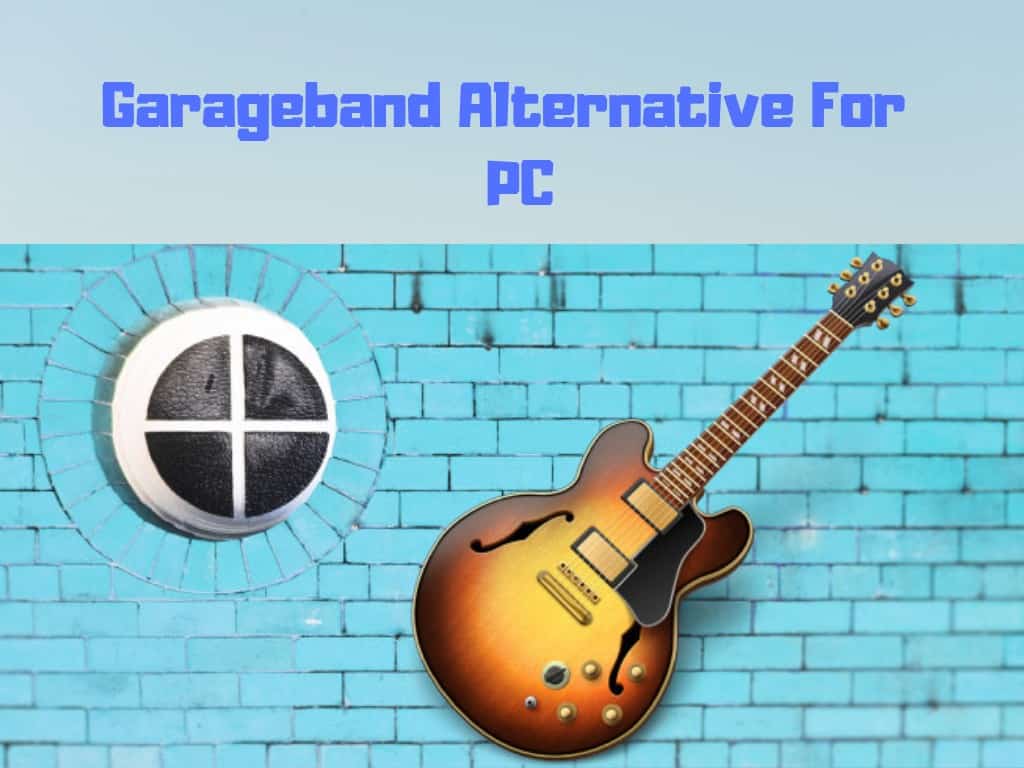

Leave a Comment