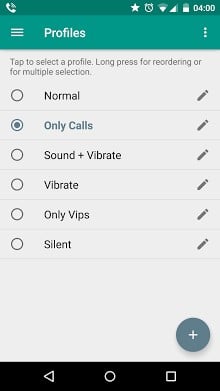
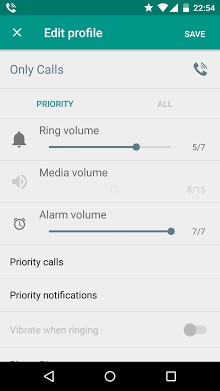
Now Lollipop compatible + Material Design. Full control of Priority Calls and Priority Notifications!
Add audio profiles / sound profile (volume, vibration and ringtone) for: Calls, Notifications, Voice call, Media and Alarm.
——————————————–
Notes:
• Check our guide at Audioprofiles.herokuapp.com/guide
• For Silent mode on Lollipop please read the instructions at : Audioprofiles.herokuapp.com/guide/silent_mode
——————————————–
Features:
• Separate calls from notifications (any Android) using Priority Calls and Priority Notifications
• Priority calls for each profile: Hidden numbers, unknown numbers, Google groups and individual contacts (sound, vibration and ringtone)
• Priority notifications for each profile: Control your apps notifications (ringtone, volume and vibration pattern). Also when the screen is off or on
• Notification widget to switch between profiles (you can deactivate it)
• Add schedules for each audio / sound profile
• Control all your ringtones (hidden numbers, unknown numbers and your contacts) within only 1 screen
• Headphones feature (when plugged in: change profile icon, media volume and/or profile). This is also useful for knowing that you really have your headphones connected.
• Desktop widget
——————————————–
Non-free features (UNLOCKED VERSION) includes:
• Tasker plugin
——————————————–
Therefore, if you like the way you can control your sounds, calls, notifications, schedules, headphones, volumes, ringtones, vibration… And, definitely, have the control of your audio / sound settings in your phone, I would like to ask you to rate this app with 5 stars to help me in order to keep improving it.
If you want to discuss/suggest new features, do not hesitate to send me a mail!
Size : 2.9M
Current Version : 9.5.0
Requires Android : 4.0 and up
Offered By : Ferran Negre
Offers in-app purchases




Leave a Comment