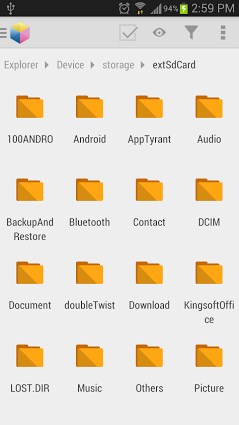
The most intuitive, useful and simple, speedy File Manager
This is the first multi-panel file explorer on Android OS. It features “Drag & drop anywhere” to bring the best user experience.
“Brings Beautiful and Efficient Browsing” – Will Verduzco (XDA)
Drag and Drop anywhere
. Drag and drop anywhere
. Seamlessly copy/move files from different panels or from local to server
Flexible layout customization
. 6 different panels to select: Overview, temporary box, etc.,
. Contextual toolbar to easily drag and drop
. Optimize panels for both phone and tablet
. Collapsible panels
File browser
. Manage local file (SDCard)
. Streaming from remote file server for audio and video
. Access to unlimited cool/free themes
. Manage system partitions
Cloud explorer – cloud files as in your local
. Google Drive,
. SkyDrive,
. Dropbox
. Yandex
Network – seamlessly browsing files
. Samba/CIFS/Window shared/
. FTP/FTPs
Utilities
. Cool music player with full equalizer
. Storage detail information
. Nice home screen widgets & shortcuts
Build-in viewers
. Animated GIF viewer
. Pictures viewer
. TIFF viewer
. Zip/Rar viewer
. APK viewer
. Source code viewer: support more than 13 programming languages (java, C, php, perl, etc.,)
Themes
. Dark/Light
. Android, Leather, Purple, Wallpaper
Quick search
. Quick search all SD Card
More details:
– Browse, copy, cut, paste, delete, rename, send, zip, unzip,
– Build-in viewer for text, image, video files and text editor, zip viewer, apk viewer
– Configurable dual panels view for large screen
– Quick browsing with bookmarks and shortcuts,
– Smart toolbar that commits the best user experiences,
– Internal viewers for apk, zip, image, text files.
– Look and feel with different view modes, sort modes, beautiful icon set, multiple selection operation,
For those who use own ProKey, don’t need to purchase it again.
Size : 4.0M
Current Version : 4.2.3
Requires Android : 2.2 and up









Leave a Comment