
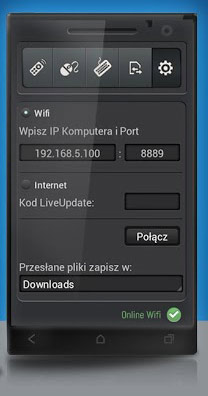
Remote controller can be used with mini-application installed on your computer, and without it.
1. Once mini application is installed on your PC, you have got ALLPlayer Remote Control (works with ALLPlayer 3.0 and above) and:
– ability to send to your smartphone and tablet any files (such as images, audio, video) without connecting each time a cable to the phone
– ability to control ALLPlayer via the Internet – Wi-Fi is not necessary
– smartphone as a touchpad
– ability to use your smartphone as a remote keyboard
– available information about Internet connection performance in the form of a graph or values
– ability to disable Windows at a specific time
NOTE: Mini-application below HAS TO be installed on your computer, to make it all work properly.
If you want to use a connection via Wi-Fi, computer and smartphone must be on the same Wi-Fi network (when no Wi-Fi, you can connect your smartphone to your computer via the Internet)
2. Without additional application on your PC, ALLPlayer Remote connects to ALLPlayer 5.8 or above through Wi-Fi.
Size : 6.7M
Current Version : 1.0
Requires Android : 2.3 and up









Nice
HI plz tell me how to install the mini application on my computer
Hope it will work fine
Thai keyborad
I just got the app and am excited and looking fprward to trying it oit. TU
Hi I am using this site
Nice player soft