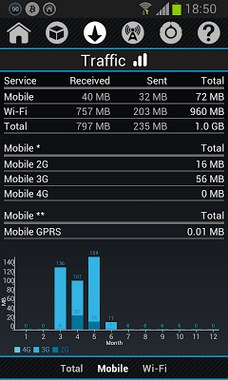
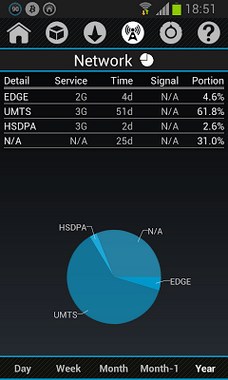
2G,3G,4G,CDMA switch & network monitor & data traffic counter with graphs and statistics
* Basic features
• widget shortcut (blame google for that) – toggle/switch network mode (2G/3G/4G/CDMA)
• widget switch – enable/disable mobile data, sync, Wi-Fi, Wi-Fi tether/hotspot
• shows current network status in many ways
• network monitor / data traffic counter for applications , mobile data, Wi-Fi
• graphs and statistics for mobile data and Wi-Fi
• graphs and statistics for network usage
• notification when signal is lost
• notification for mobile data limit
• 5 color schemes
• no advertisement
* Premium features
• network monitor / data traffic counter shows mobile technology used for data transfer
• unlimited network monitor / data traffic counter for applications, mobile data, W-Fi
• advanced graphs and statistics for mobile data and Wi-Fi
• widget 2×1 for counter traffic
* Application detect following networks
2G (GPRS), 2G (EDGE), 3G (UMTS), 3G (HSDPA), 3G (HSPA), 3G (HSUPA), 3G(EHRPD), CDMA (RTT), CDMA, CDMA (EVDO 0), CDMA (EVDO A), CDMA (EVDO B), IDEN, 4G (LTE), 4G (HSPAP)
HSPAP is considered as 4G, because it allows similar speed as LTE. If you think it is not right, please send me email with explanation.
* Important
You must run once after installation the application, otherwise Widgets will not work! Also if you use Task Killer, put this app to ignore list! If you don´t need any statistic, you can disable it in Preferences.
This application doesn´t drain battery. Don´t say it, if you can´t prove it. If you wish to check it by yourself, use applications for it. Please always keep application updated to avoid any problems.
*Help improve application
. If you wish to make this application better:
– let me know how do you think I can do it instead negative rating without explanation
– share with your friends
– help me to translate text to your language or correct localization
– buy premium
* How to renewal license
Renewal is required only when you install application on new device or reinstall on any device.
• functional internet
• activated synchronization account under which the application was purchased
• turn on the application and the license will be retrieved from the Google servers
* More information
*Widget switch – enable/disable Wi-Fi tether/hotspot by one click!
This function is not supported on many devices, but it should work on many of them. Please don´t rate this application badly, if it is not working for you. There can be a lot of reasons, why this is not working (your operator doesn’t support Wi-Fi tethering, it is blocked, your system had been modified by the manufacturer, etc.). I am trying to make it easier for you, but I can´t promise to you that it will work on all devices!
Size : 2.9M
Current Version : 2.4.6
Requires Android : 2.2 and up




i like this apps
tnx, for evry tink.