Over the past couple of years, Android smartphones have come a long way with plenty of cool and advanced features, powerful processors, enhanced AI-based cameras, and fingerprint sensors. Along with pattern lock, in-built fingerprint sensors provide added security to Android device. Even if you are running a budget smartphone, which lacks in this feature, there are so many fingerprint lock screen apps available in the Android market. Each of these apps has its own capabilities. So choosing one for your device is no easy feat. Do not worry because you have landed at the right place. We are going to discuss some of the best fingerprint lock screen apps for your Android device.
Here are the best fingerprint lock screen apps-
AppLock
With over 400 million users, AppLock is the #1 fingerprint lock screen app in more than 50 countries. You can easily lock WhatsApp, Facebook, Messenger, Gallery, Instagram, SnapChat, Contacts, SMS, Settings, Gmail and even incoming calls on your device. It is the sure-shot way to avoid unauthorized access to your device.
This app can even hide your private videos and pictures. By hiding them, these videos and pictures are removed from your Gallery and are visible only in its video and photo vault. You can easily protect your private moments without any pin. It has invisible pattern lock so no one can copy the pattern.
Secure Lock for Apps
Developed by Systweak Software, Secure Lock for Apps is a well-known Android fingerprint scanner, which is widely used by plenty of users. It is a user-friendly solution for people who are really worried about security and privacy in this day and age.
It works on cutting-edge algorithms to ensure an added layer of security to ensure the protection of all your confidential data and apps via Password and Fingerprint.
Fingerprint Lock Screen
As the name suggests, Fingerprint Lock Screen works just like a fingerprint scanner to keep bad guys at bay. It has the PIN, password, and fingerprint unlock options.
It also has plenty of lock screen wallpapers, personalized aspects, and widgets for you. However, you need to enable it to access your device resources.
App Lock: Fingerprint Password
Developed by Keepsafe, “App Lock: Fingerprint Password” app has got some of the amazing features to surprise the users. Along with it, this app also provides top-level security for your Android device.
It is a secure app lock to protect your emails, apps, photos, and messages with fingerprint or password protection. It can also keep your kids from unlocking your apps, buying, or deleting anything while playing any game on your phone. You can also lock our social media apps like Snapchat, Facebook, WhatsApp, etc. with Pattern, Pin, or Fingerprint using this handy app. When it comes to open a locked app, it will ask for the password to provide entry.
FingerSecurity
This smart fingerprint lock app enables users to lock Gallery and other important apps with a fingerprint. There are so many features to look for in FingerSecurity app and you can easily get used to this app.
It also offers anti-theft features so you can remotely locate and lock your lost Android phone. You can try this lock app to get the most of your device security.
App Lock – Real Fingerprint, Pattern, and Password
App Lock – Fingerprint, Pattern, and Password is the best choice for your mobile security. It has advanced dual security lock screens as well as a fingerprint. This way, it ensures double safety to your phone. One thing that really makes this app stand out is that it takes a selfie of the person who tries to unlock apps with wrong pattern, password, or fingerprint and instantly notifies you with photo and other info through an email.
This app is compatible with all devices which have a fingerprint sensor and running Android Marshmallow or later. Even though you do not have a fingerprint sensor, you can use their Fingerprint Simulator for any device you have. Go to Settings to turn on Simulator to simulate fingerprint lock with pattern or PIN.
LOCKit
Does your girlfriend always suspects you and checks your call logs, messages, or WhatsApp messages? Are you worried to hand your phone to your friend as they might sneak on your private videos or photos? Are your kids or parents curious about your Facebook status and games? There is nothing more horrible than someone else looking at your private contents on your phone.
With LOCKit, you can ensure complete security over your Android device. It offers fingerprint lock for photos, apps, and other things. In addition, this app also features a vault to store your photos and videos.
SpSoft Fingerprint AppLocker
SpSoft Fingerprint AppLocker is another great addition among the best fingerprint lock screen apps for Android. As compared to various other Android lock apps, SpSoft Fingerprint AppLocker has very powerful and handy lock combined with a fingerprint sensor, which is best to lock all your social media apps and Gallery to avoid prying eyes. If you are used to forgetting password or pin, this is a handy app for you.

CM Locker-Security Lockscreen
CM Locker-Security Lockscreen app can easily lock your device screen, photos, apps, and contacts to ensure proper security of your privacy. You can also find your lost phone, locate it and enable siren remotely with its Anti-Theft protection.
With intruder selfie feature, it captures a picture of the intruder who constantly enters the wrong password. It also has great HD mobile themes and wallpapers for free. This app is a very helpful and reliable fingerprint lock app to lock all your Facebook, Whatsapp and other social media apps with messages and calls. CM Locker is very user-friendly and has simple steps to change the fingerprint lock.
Fingerprint Locker
Finally, here comes another fingerprint lock screen app, which is reliable and fast and light too. It does not have any ads and is free to use. It supports devices with up to Android 4.0.
Lock your favorite apps with this real fingerprint locker and avoid being fooled with other fake apps.
Bottom Line
Now that we have listed all of the best and most popular Fingerprint Lock Screen Apps for download. It’s up to you to decide the best app for your device. You can give all these apps a try as they are free on the Google Play store.

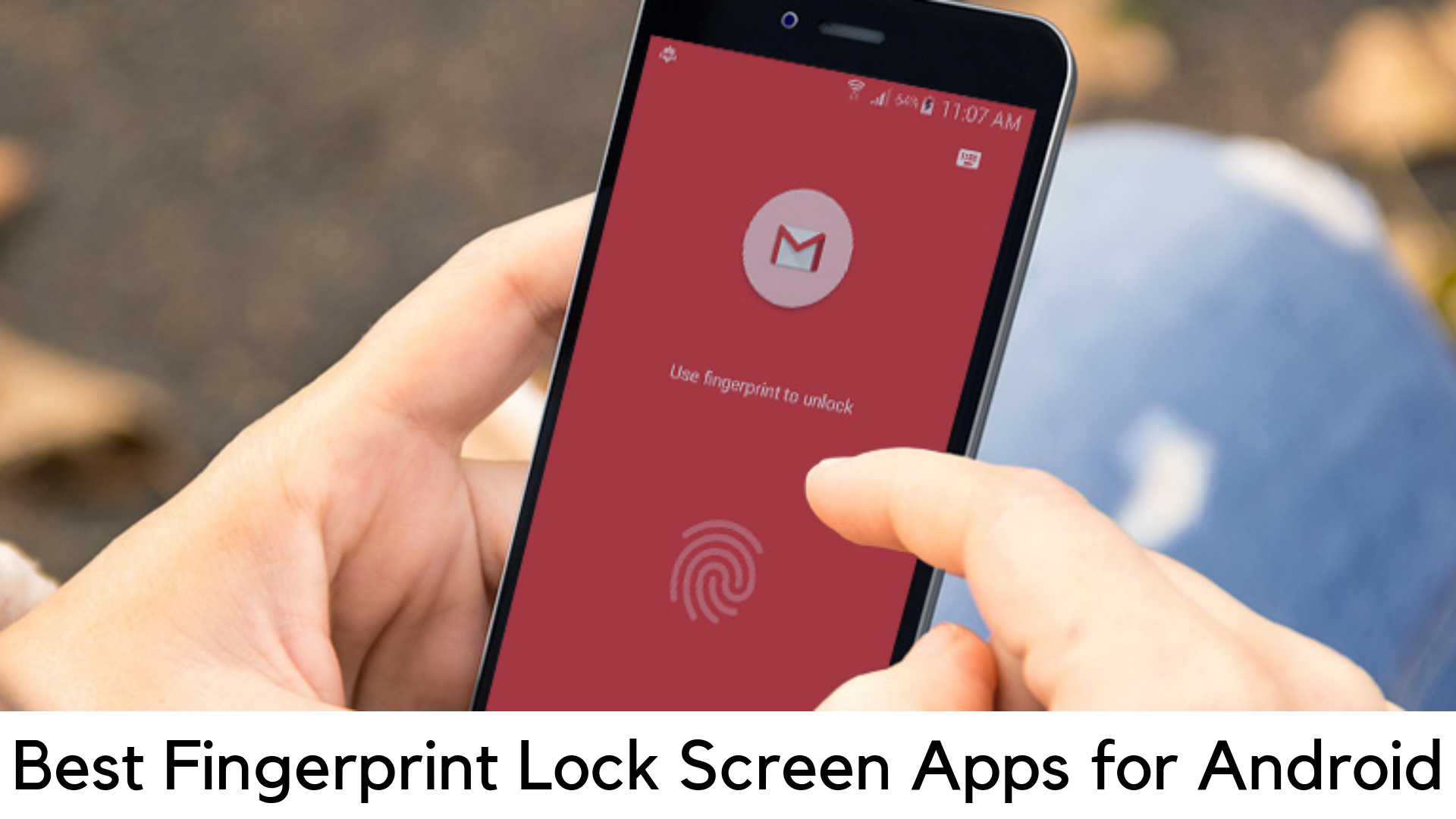
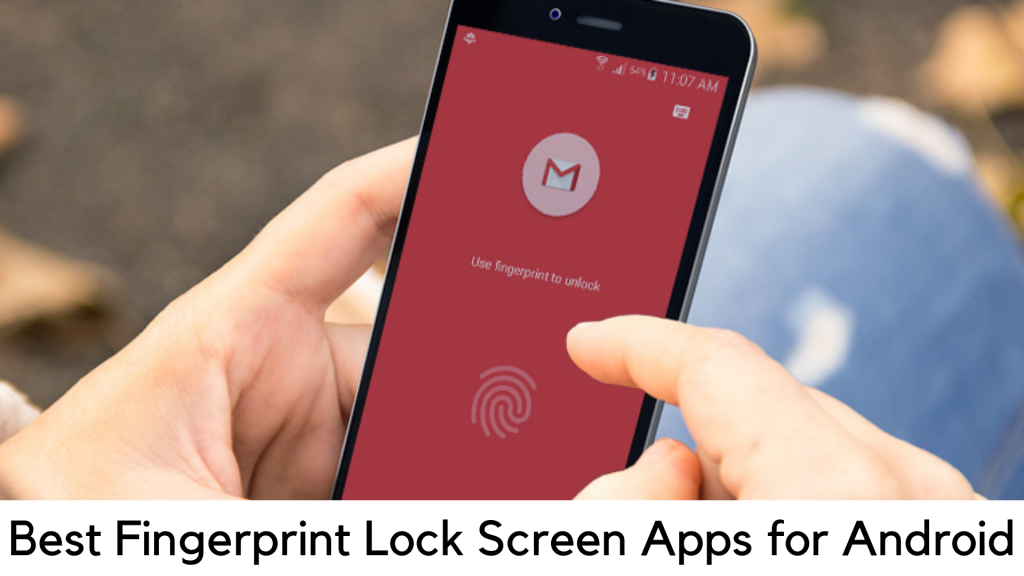
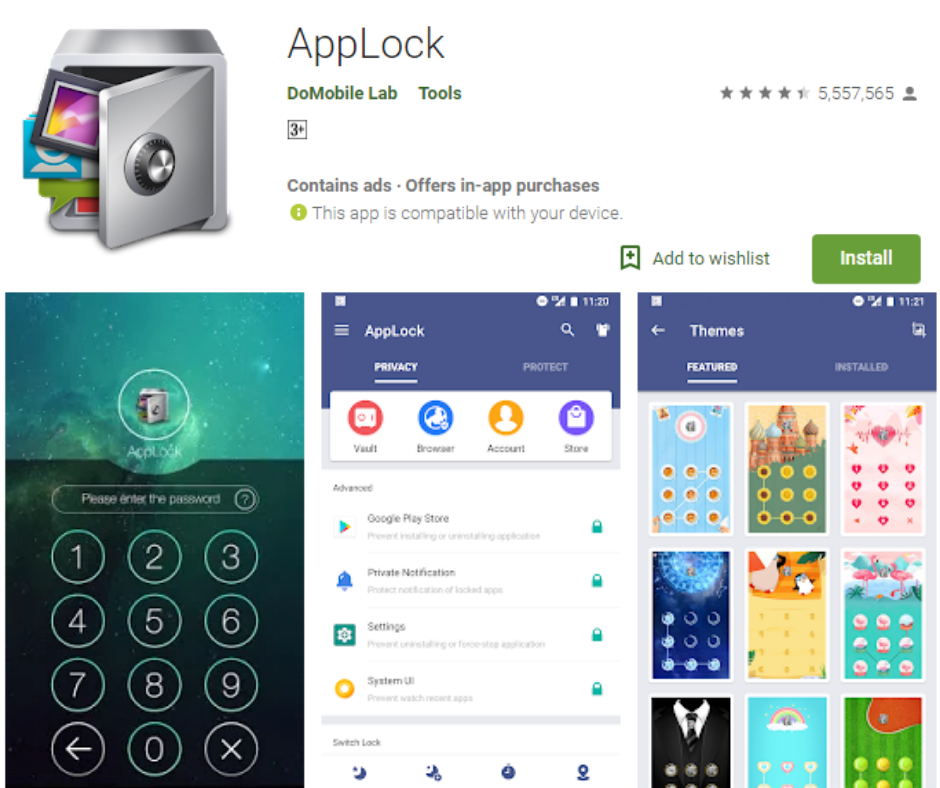

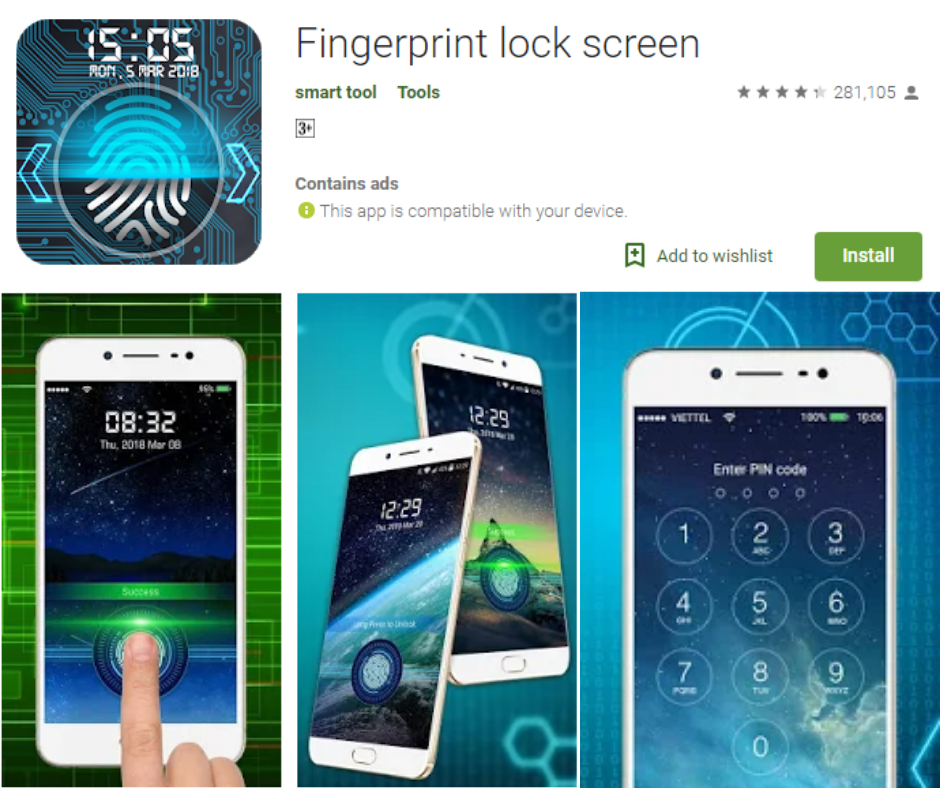

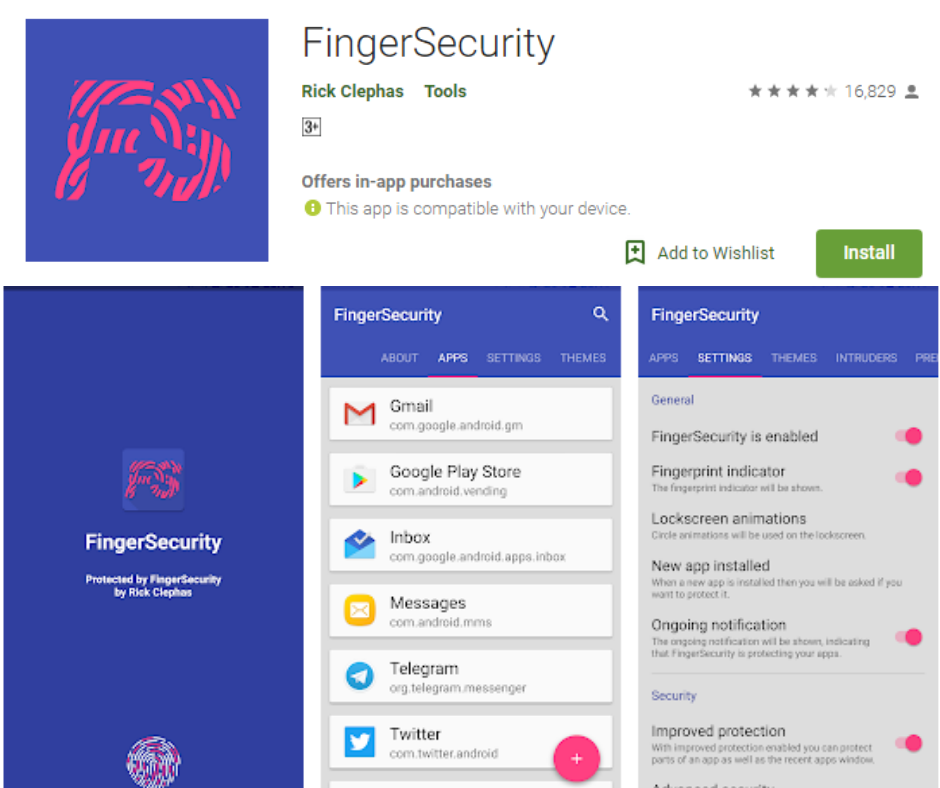
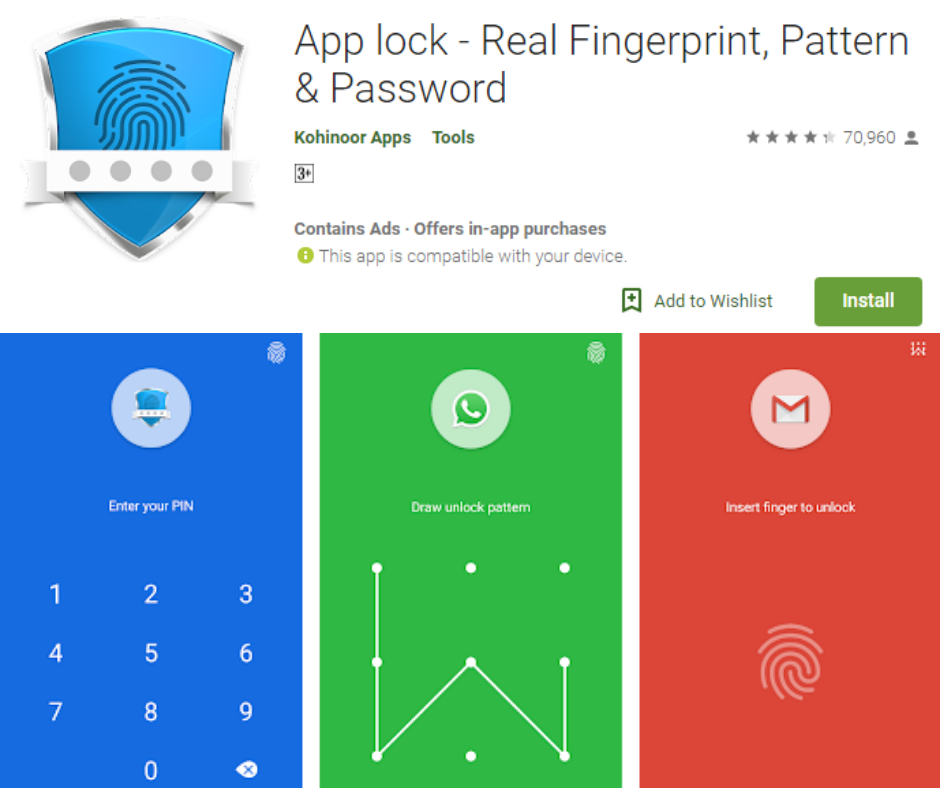
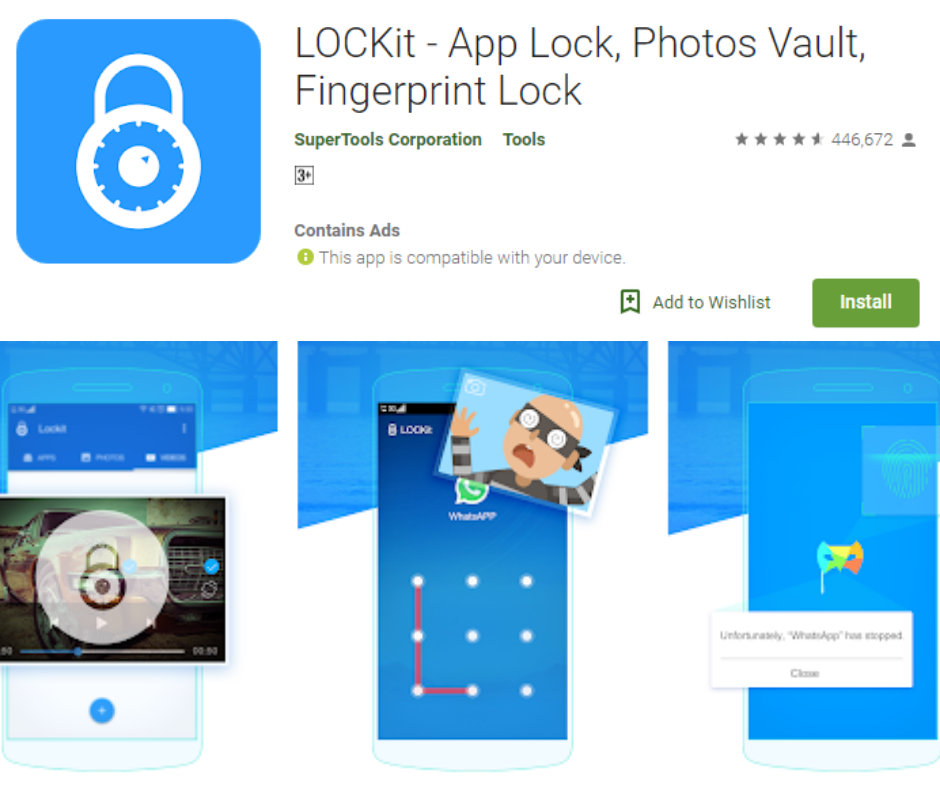

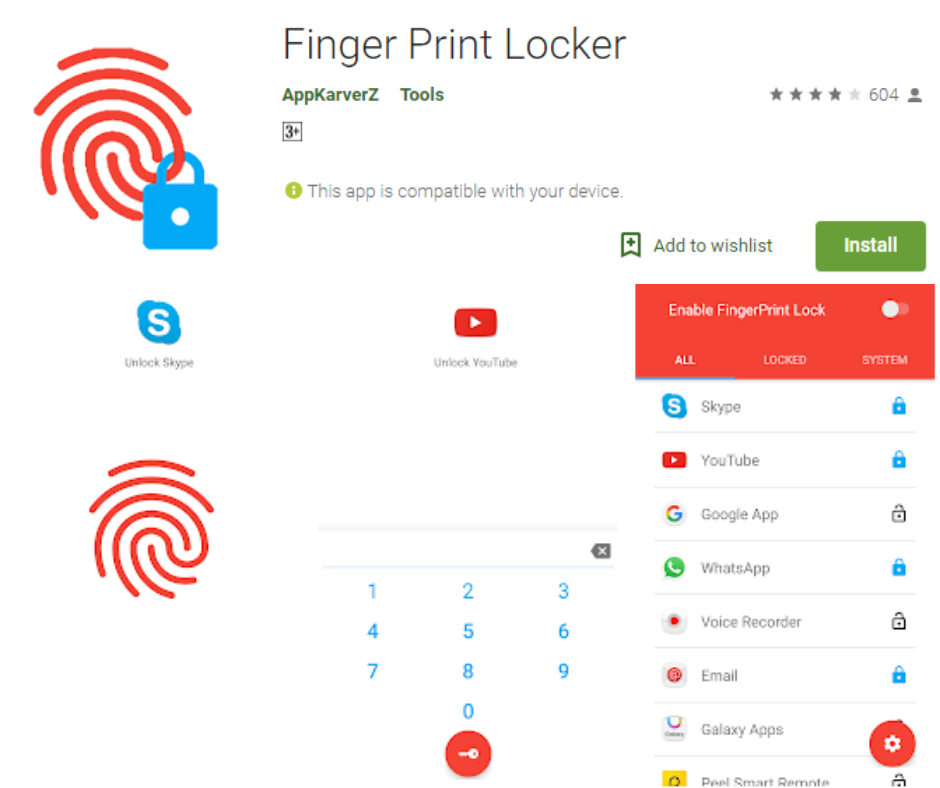
Leave a Comment