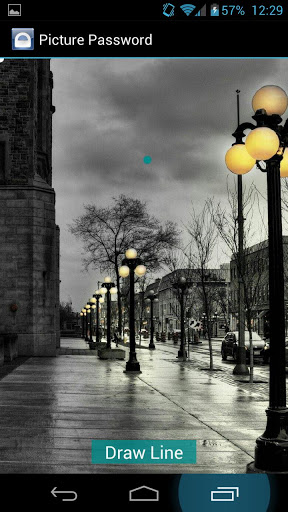
*Long press on the lock screen if you are stuck to enable backup PIN
* If you are having problems with the app, please email me and I will respond ASAP. Thank You
Love the Microsoft Windows 8 picture password lockscreen on your laptop? You are going to enjoy it even more on your Android phone!
Forget PIN codes or patterns, you can now draw points, lines, and/or circles to unlock your phone.
To setup, select the background image and draw the gestures. To unlock, draw the saved gestures on the lockscreen.
If you like this app, please consider supporting my work by purchasing the Plus Key. Thank You
The Plus Key unlocks the following features:
– Screen Lock Delay
– Tasker Plugin
– Time Display
– Theme Color
– Greater Combination Of Multiple Gestures

Very Good App in The Phone and computer
Very Famouse in The Wolrd
Love the app…will get the plus version soon…however, I find that the sensitivity to the gesture is variable…it usually takes several tries to get the unlock system to start accepting the gestures…any hints or tips? Using on two Motorola phones, a DroidX with 2.3.4 and a Bionic with 4.1.2.
owsum 🙂