Notifications
• You always know how long your battery will last with notification on lock screen, status bar, notification center or widgets (3 sizes). No need to look for it god knows where.
• Do you have troubles with your wireless charger, becasue it’s hard to position your phone correctly and you’re not sure when it is fine? With Battery Status you can set sound or voice notification when phone starts or ends charging.
• You also have other notifications – for battery drain, low or full. All customizable. You can turn them of at night or any other time.
Tailored to your needs
• Do you like to keep your phone above 20 or 50%? Then see time left to the desired percent – it is probably the only app with such functionality.
• Are you tired with reading estimates as “2 days, 4 hours left”? If yes, then you can easily change it for something more readable, like “battery will be empty tomorrow, at 1:00 PM”.
Battery data history
• You can save your battery history for as long as you want and watch it in a convenient log or on history chart. It saves percentage, voltage, temperature and some settings state – wifi, bluetooth, gps (it does not save or use your location! only if it’s on or off), airplane mode and music.
• Is your battery temperature too high? You can check it here.
Music, games, gps
• Check how long you can do different things, tasks or activities – watch videos, listen to music, read news, articles or books, surf the Internet in any browser, play games or use gps.
• You can set these things in notification on lock screen or in notification center and have it always at hand – no need to open the app.
Settings shortcuts
• For a convenient use there are different settings shortcuts in the app. You can set them directly from the app or open system settings (it never changes anything in the background without your knowledge): wifi, data, volume (sounds), vibration, bluetooth, sync (apps/accounts data sync), gps, brightness (how bright is the screen), auto rotation, airplane mode, screen sleep timeout (when phone will lock), nfc, battery usage by apps, storage (how much space is taken), apps manager (what apps are installed), battery saver, accessibility, dream, keybord (input methods), hotspot (tethering)
• There’s a resizable widget for settings shortcuts. You can pin as many widgets as you want and choose different shortcuts for every of them.
• There’s also a flashlight with a widget.
Statistics
• How much time is left for empty (or to certain percent like mentioned before) or full battery?
• What percentage is left?
• What is average usage time?
• How long it is since unplugging from charger.
• How many charge cycles did your battery go through?
• What is charging/discharing rate?
• What is battery condition/health?
• more
Charts
• Power source – how often you charge and with what charger (ac, usb, wireless).
• When battery drain is the biggest.
• How you use battery this and previous hour, today and yesterday – compare it.
• How you use battery every day of the week or every hour of a day.
• How much settings like wifi, bluetooth, data, gps or music are influencing battery usage?
• What is average speed of charging for every percentage and for every charger? See how your battery is really performing.
Custom options
• Battery on widget: white or in color
• Widget background: color or transparent
• Temperature in Fahrenheit or Celsius degrees
• more
Instagram.com/batterystatus
App blog: Amellsoftware.com/blog
What’s New
– small bug fixes
Additional information
Battery Status
com.amellsoftware.batterystatus.droid
1.2.4
32.03 MB
50,000+ downloads
Amell Software


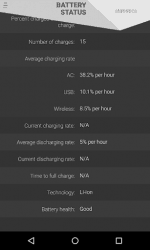
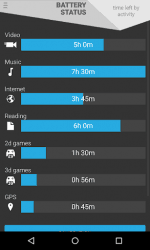


Leave a Comment