
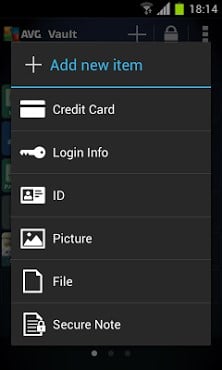
Get mobile safebox protection for your private data. Download AVG Vault for FREE now!
AVG Vault is an advanced mobile security app for hiding, encrypting, storing and syncing your most private data.
Do you have pictures that you don’t want others to see or want to hide and keep secret? Copies of IDs or credit cards that you want to protect? Passwords that you want to remember? AVG Vault lets you easily and quickly secure your most personal digital valuables, like credit card details, PIN codes, official IDs, pictures, secret notes and files and store them on your mobile device as well as sync them with either Dropbox™ or Google Drive™. To properly encrypt your private records & files and protect them, we use a double layer of protection with the aid of advanced encryption – used by governments, banks and financial institutions, coupled with an AVG MyAccount.
Store private data locally on your device
AVG Vault lets you hide and store your most private or secret digital valuables on your device. Whether you have pictures to keep private, credit card details or personal IDs to protect or a whole host of other files, you can lock them where only you can access them.
Multiple Storage Options
Your AVG Vault is set up to take a whole range of files including:
• Credit Card details
• Official IDs
• Login credentials
• Notes and files
• Pictures and photos
Choose an easy to identify icon for each item so you can find it easily.
Advanced security for your private stuff
We take security seriously, so anything you put in your AVG Vault is secured using a double layer of security and safety. Firstly – we used the latest advanced encryption along with your own personal PIN code (password) that is not stored anywhere – even AVG doesn’t know your password! And secondly, it’s backed up with your own personal AVG MyAccount.
Advanced Encryption
Uses AES-256 (Advanced Encryption Standard) used by banks, the US government and adopted widely across the world.
PIN Code (Password) Based on Encryption Key
You choose a 4-6 character PIN code (password) when you set it up. Make sure you choose one you can remember – our security is so tight that if you forget it, not even we can retrieve it for you.
Idle Time Lock
The app will lock itself after a period of idle time which you can choose.
Attempted Access Notification
If anyone tries to access your account, it will lock and will even take a picture of the person if they’ve tried to access your AVG Vault 3 times and secretly send it to your email account.
Sync with Google Drive or Dropbox
Got a Dropbox or Google Drive account? Simply sync the stuff you put in your AVG Vault with those accounts so you can keep an encrypted copy in the cloud.
Store your stuff in your Google Drive or Dropbox account. Because of the added layer of encrypted security and safety, your digital valuables are not directly accessible through them but you can always access them with AVG Vault in case you lose your device and need to restore your encrypted synced stuff onto a new device.
Quick to set up, easy to use
An easy set-up flow gets you quickly registered and set up with your chosen PIN code (password) so you can easily start adding items. Accessing your stored items is just as easy.
Easy to use icons
Choose from a range of icons or even your own photos to easily and quickly identify your private or secret digital valuables.
Want to hide, store and lock your private or secret digital valuables on your device?
Get yourself an AVG Vault today and start protecting your stuff!
Download for FREE now!
Google Drive™ is a trademark of Google Inc. in US and/or other countries.
Dropbox and the Dropbox logo are trademarks of Dropbox, Inc.
Size : 3.8M
Current Version : 2.0.39.3
Requires Android : 2.3 and up



Nice to apps in net at your W/S
i like it
I like too much