Securely access your computers from your Android device.• On each of your computers, set up remote access using the Chrome Remote Desktop app from Chrome Web Store: https://chrome.google.com/remotedesktop
• On your Android device, open the app and tap on any of your online computers to connect.
• On your Android device, open the app and tap on any of your online computers to connect.
For information about privacy, please see the Google Privacy Policy (goo.gl/SyrVzj) and the Chrome Privacy Policy (goo.gl/0uXE5d).
What’s New
• Listen to audio from Windows or Linux computers.
• Remove unwanted connections by long-pressing on the computer name.
• Smoother pinch-to-zoom and two-finger scrolling.
• New Help & Feedback screen.
Additional information
Name
Chrome Remote Desktop
Chrome Remote Desktop
Package
com.google.chromeremotedesktop
com.google.chromeremotedesktop
Version
53.0.2785.30
53.0.2785.30
Size
5.89 MB
5.89 MB
Installs
5,000,000+ downloads
5,000,000+ downloads
Developed By
Google Inc.
Google Inc.


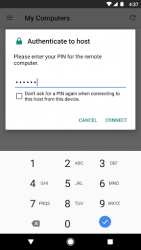
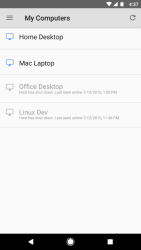

Yeah, chrome remote desktop is good. Additionally, you may also try alternatives apps such as R-HUB remote support servers for remotely accessing computers from anywhere anytime. It provides a simple and easy to use interface and works on all platforms viz Windows, MAC, Android, iOS etc. The app can also be freely downloaded from Android amd iOS stores.
Awsum appp but if keyboard full features wer enabled would have made much greater impact
IT’S VERY GOOD FOR ANDROID APPS